Updating your Aadhaar card is an important task for any Aadhaar holder. Whether you need to correct your name, update your address, or change biometric information, ensuring your Aadhaar details are accurate is critical for KYC, banking, and government service access. In this guide, we explain everything about Aadhaar Card Update, how to update Aadhaar card details both online and offline, required documents, fees, tracking, and recent UIDAI rule changes.
Aadhaar Card Update Details
Before diving into the mechanics of how to update Aadhaar card, it’s essential to understand what kinds of changes are allowed. UIDAI (Unique Identification Authority of India) enables the following updates:
- Mobile number
- Email ID
- Address
- Change in your name (after marriage or willingly)
- Date of Birth
- Gender
- Clerical errors by the operator during the enrolment process
- Photo
- Biometrics: Fingerprint, Iris
- Updating Aadhaar card with the age of a child (at the age of 5 years and 15 years)
UIDAI’s Free Update Deadline & New Fee Rules
- UIDAI originally offered free online document upload for Aadhaar updates until 14 June 2025.
- However, the free update window has been extended to 14 June 2026 for document updates via the myAadhaar portal.
- From 15 June 2025 (or after free-period), offline updates (at Aadhaar centres) will attract a ₹50 fee per request.
- New UIDAI rules (from Nov 1, 2025) have also been introduced — make sure to check current fees and process.
Documents Required for Aadhaar Card Update
Depending on what you’re updating, you’ll need different proofs:
| What You’re Updating | Documents Needed (Proofs) |
| Identity (Name) | Passport, Voter ID, Driving Licence, PAN, etc. |
| Address | Ration Card, Bank Statement / Passbook, Voter ID, Insurance Policy, etc. |
| Date of Birth | Birth Certificate, SSLC / 10th Marksheet, Passport, etc. |
| Relationship Proof | For updates involving family / guardian – Pension Card, MNREGA Card, etc. |
Make sure your documents are clear, valid, and ideally in digital format (PDF / JPEG) when uploading.
How to Update Aadhaar Card Online? (Address Only)
Here is a step-by-step process (per myAadhaar and UIDAI):
- Visit the myAadhaar portal or the official UIDAI Self-Service Update Portal (SSUP).
- Log in using your Aadhaar number and an OTP sent to your registered mobile.
- Click “Address Update” → Select “Proceed to Update Aadhaar.”
- Enter your new address and upload supporting proof of address document.
- Preview the details carefully, confirm, pay the update fee (if applicable), and submit.
- Note down the URN (Update Request Number) to track your request later.
Processing usually takes 5–10 working days for online demographic updates.
How to Update Aadhaar Offline? (Through Enrollment Centre)
For updates like name, DOB, or biometrics, or if you prefer in-person:
- Locate your nearest Aadhaar Enrolment Centre / Aadhaar Seva Kendra via UIDAI’s portal.
- Go with original documents and their photocopies.
- Fill out the Aadhaar Correction / Update Form available at the centre.
- Submit the form and documents; if biometric update is needed, give fingerprints / iris / photo.
- After verification, you’ll receive an acknowledgement slip with your URN to track status.
- The update may take a few working days; final timelines vary by update type.
How to Update Aadhaar Card Address Online?
- Go to the UIDAI Self-Service Update Portal (SSUP)
- Login using your Aadhaar number and the OTP sent to your registered mobile.
- Select the “Update Address” option.
- Enter your new address and upload a scanned copy of a valid Proof of Address (PoA) document (e.g. passport, driving licence, utility bill).
- Review your details carefully, then submit the request.
- Track the status of your update using the URN (Update Request Number) provided after submission.
Important Notes
- Your registered mobile must be active to receive the OTP.
- The online address update is free until 14 June 2026, according to UIDAI’s latest rules.
- You can use the “Head of Family (HOF)” method: if a family member’s address is being used, the HOF can approve the request.
How to Update Name in Aadhaar Card?
- Visit the myAadhaar portal (SSUP).
- Login with Aadhaar number and OTP sent to your registered mobile.
- Choose the “Name” update option. As per UIDAI, minor name corrections can be done through the portal.
- Upload a scanned copy of one of the valid identity proofs (PoI) that reflects your correct name.
- Carefully review the name spelling, confirm, and submit the update request.
- Track your update status via the URN you receive after submission.
Important Notes
- According to UIDAI’s Citizen Charter, name updates (minor corrections) can be done online up to two times.
- After updating, you can download your updated e-Aadhaar from UIDAI’s portal.
How to Update Date of Birth in Aadhaar Card?
- Access the myAadhaar portal (SSUP) and Login with Aadhaar + OTP.
- Select the “Date of Birth (DOB)” field for update.
- Enter your correct date of birth.
- Upload a valid document proving your date of birth — e.g. birth certificate, SSLC / 10th marksheet, passport.
- Review all details and submit your request. Confirm via OTP if required.
- Use the URN to check the status of your DOB update.
Important Notes
- According to UIDAI’s rules, you can update your DOB only once via the online portal.
- This facility is available only if your mobile number is already registered with Aadhaar.
How to Update Aadhaar Card Mobile Number
- As per UIDAI’s latest guidelines, updating your mobile number in Aadhaar cannot be done fully online; it requires a physical visit to an Aadhaar Seva Kendra / Enrolment Centre because biometric verification is mandatory.
- At the centre, carry your Aadhaar card (or acknowledgment), and biometric will be re-verified (fingerprint / iris).
- Submit the update request and collect your URG / SRN to track the status.
- The update generally takes up to 30 days, per UIDAI’s Citizen Charter.
Fees for Aadhaar Card Update
Here’s a breakdown of fees (as per ClearTax guide):
- Biometric Update: ₹100 for most users; free for children aged 5-7 and 15-17 (first update).
- Demographic Update (Name / Gender / DOB / Address / Email / Mobile): ₹50 if done separately. C
- Document Update (Proof Upload):
- Online via myAadhaar: Free (subject to UIDAI timeline)
- At Aadhaar Centre: ₹50 for document-based updates.
Note: Fee structure may be subject to change, so check UIDAI’s website for the latest update.
How to Track Your Aadhaar Card Update Status
- After submitting your update (online or offline), use the URN / SRN you received on the acknowledgement slip.
- Visit the UIDAI SRN tracking portal to check update status.
- You’ll get a notification (often via SMS) once the update is processed.
Common Reasons for Aadhaar Update Rejection
Updates can be rejected for several reasons:
- Incorrect or mismatched information on the form vs documents.
- Poor quality / unreadable documents (e.g. blurry scans).
- URN / SRN entry mistakes.
- Mobile number not linked or active (causes OTP issues).
- Exceeded allowed changes (e.g., date of birth can be changed only once).
Important Tips & Best Practices
- Use official portals: Always update via myAadhaar or UIDAI’s website.
- Double-check details: Especially name spelling, DOB, and address. C
- Save URN carefully: Use it to track your request.
- Use valid documents: Ensure uploaded PoI / PoA are accepted by UIDAI.
- Opt for clear scans: For document upload, use high-quality PDF / image.
- Use mAadhaar: The app also supports some update functions (check current features).
What’s New & Recent UIDAI Rule Changes (2025)
- UIDAI extended the free update window for document uploads via myAadhaar until 14 June 2026.
- Starting November 1, 2025, new update rules are coming into effect — check UIDAI’s announcements for fees and process changes.
- After the free update period ends, demographic updates via offline centres will likely cost ₹50.
Final Words
Updating your Aadhaar card is now more important than ever, especially as UIDAI tightens rules and fees after the free-update deadline. Whether you want to correct your name, upload new proof of address, or update biometric data, there are straightforward options via both online and offline routes.
Use the myAadhaar portal for quick address updates, but for more comprehensive changes like name or biometrics, prepare your original documents and visit a nearby Aadhaar Seva Kendra. Be mindful of the new deadlines, possible fees, and required documentation. Always track your request using the URN.
By keeping your Aadhaar card details updated, you’re ensuring smoother access to banking services, government schemes, and identity verification. Act now, follow the guidelines, and make sure your Aadhaar remains current and compliant.
Frequently Asked Questions (FAQ)
Can I update my Aadhaar card online for free?
Yes, you can upload documents for free on the myAadhaar portal until 14 June 2026.
How long does an online Aadhaar update take?
Typically, 5–10 working days for demographic updates via the UIDAI portal.
Can I update my mobile number in Aadhaar online?
No, updating a mobile number generally requires a physical visit to an Aadhaar enrolment centre.
What is the fee for biometric updates now?
Biometric updates cost ₹100, except for children aged 5-7 or 15-17 (first update may be free).
Can I update my date of birth on Aadhaar more than once?
No, according to UIDAI’s rules, DOB update is generally allowed only once.
Where can I update my Aadhaar offline?
Visit any AADHAAR Seva Kendra or an authorized enrolment centre with original documents.
Related Blog: Important Days in November 2025




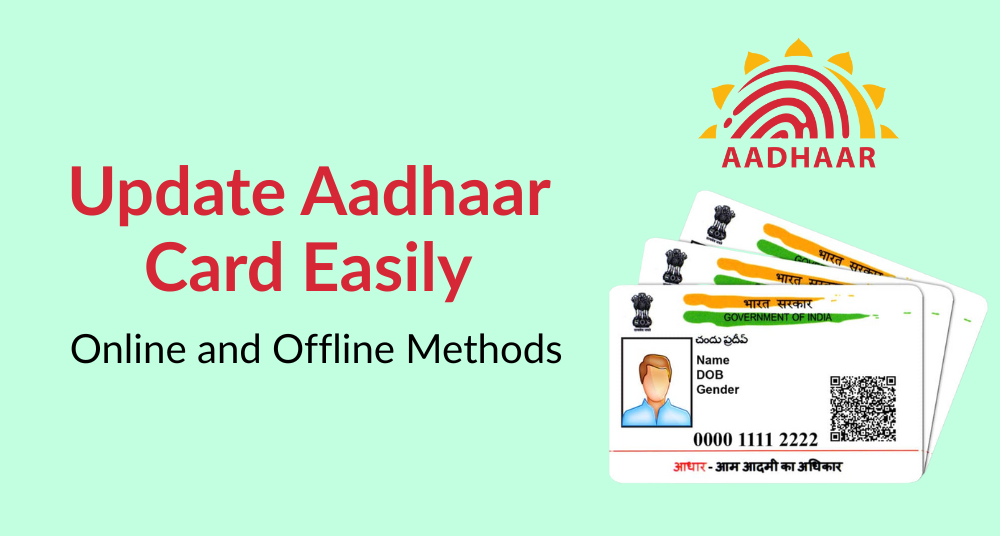

What do you think?
It is nice to know your opinion. Leave a comment.