According to most people, apps are the newest, sexiest trend in technology. People are developing new apps everywhere you look for all kinds of purposes. The app market is flourishing, with more users downloading apps than ever. The app market is expected to reach over $200 billion in revenue by 2021.
With so many different developers creating apps for every niche imaginable, it can be challenging to stand out from the crowd. However, creating educational apps specifically can be an effective way to reach your target audience and provide them with relevant information in a convenient format.
Think about weather apps that help you plan outdoor activities or cooking apps that teach you how to make your favorite meals. Educational app development also has the potential to help you grow your business and increase brand awareness.
What is an Educational App?
An educational app is a software application designed to educate people in various areas, usually via interactive features. Educational apps may be used in the classroom, as self-directed tutorials, or as professional development tools for educators.
Apps used for education may also be designed as a teaching tool in a specific course or for the general public. Educational apps used for learning or practicing a skill are called learning or skill-builders. These apps are most commonly used in education but can also be used in business training, fitness and health coaching, or parenting.
Why are Educational Apps Being Created?
Educational apps are being created for many reasons, including an increased reliance on technology in education, a desire for more individualized and personalized learning, and a need for more engaging teaching methods. Many educational apps are designed to be accessible on various devices, including desktops and laptops, mobile phones, and tablets, to accommodate increasing academic dependence on technology.
Why Develop an Educational App?
If you have the skills to develop an app, there are many reasons it may be beneficial to create an educational app. First, you can reach a broad range of people – including students and the general public. Educational apps can be used by students taking any course, regardless of the subject area.
The general public can also use them to learn more about an area of interest. Second, you can choose your topic and target audience. Since there are a variety of educational apps, you can select the ones that best fit your skills and interests. Finally, educational apps can be advantageous. You can help people learn essential skills, gain new knowledge, and improve their lives.
Must have features of educational app development
One of the first things you should do is take some time to get to know your audience. Take a look at your current customer base and conduct surveys to see if there are any areas you could be improving. You can also consider who you would like to reach in the future and use demographics and psychographics to help you get started.
Once you’ve established a target audience, creating an app that appeals to their interests and needs will be easier. If you plan to monetize your app with in-app purchases or advertisements, you should also research the price points and types of ads that your audience is most likely to respond to.
Here are the must-have features of education App Development
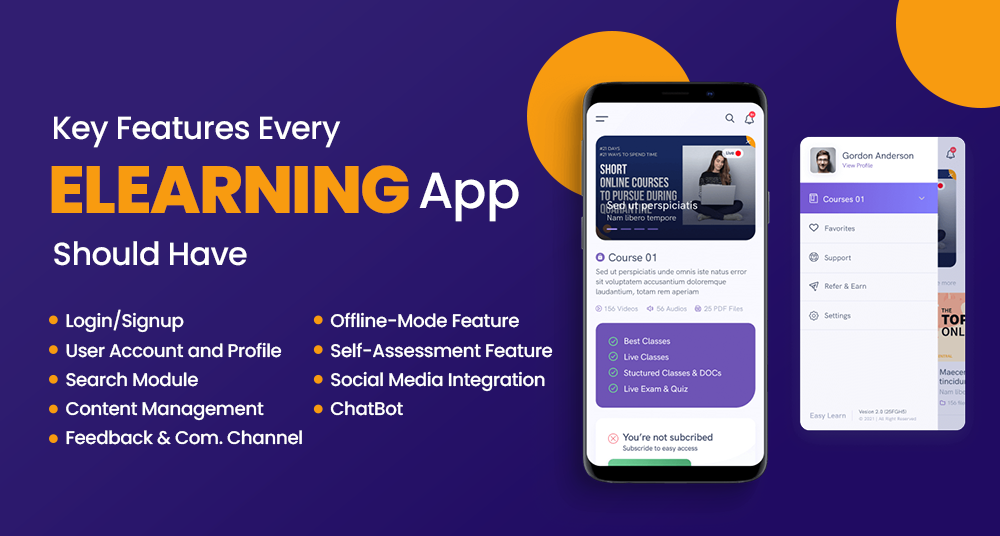
Login/SignUp
This is a feature that comes standard with educational apps. The user-friendly registration forms for students and parents both offer quick functioning. The Login/Sign up option is used in this situation.
The security feature that displays the user’s login credentials is simply the signup or login function. There are several ways to enter a user’s information. A simple login profile with valid credentials and a dashboard feature is required.
The process of creating a profile requires a few steps. Users can also save their information and select an educational topic.
User Account and Profile
The information, skill, specialization, and categorization data of users are the foundation of the educational app.
Search Module
Recently, this function has become more and more well-liked. It makes it possible to search for particular data. The functionality that allows students to search for test papers will be helpful to learners and push your application into profitable territory. An appropriate filter field or module app feature makes it easy to hunt for a particular course quickly.
Information and Content Bank
The information and content bank is an appropriate combination of kept databases according to the amount and quality of the data. Here, the term “database” refers to the repository where all the data pertaining to the research material is kept. Additionally, other information, including the user profile, is saved.
Frequently updating the extensive database would be desirable because fresh material on many topics is continually being produced. Because learning circumstances often vary, upgrading mobile educational applications regularly is recommended in addition to rigorous database updation. Teachers and students both use the database to get the necessary data. They ought to have easy access to the database.
With the help of this feature, you may give the user an appealing way to access well-written notes in PDF and video courses or other video-based content, as well as some references.
Feedback and Communication Channel
This is another crucial component of modifying features that helps the students give insightful input on anything that has benefitted from an interactive session. Mobile educational applications must also have an interactive tutoring session with live instructions since it accelerates learning. On the basis of this, modifications can be made.
Giving the most beneficial feedback increases security, which must be maintained throughout the whole learning process. It eventually aids in developing trust.
Offline-Mode Feature
An educational app can benefit in a variety of ways by including an offline mode function.
Access to the internet can be problematic, particularly in nations that lag behind other countries in this area. By providing this functionality, you may enable offline module downloads for your students. The kids will find the app more convenient and exciting and use it whenever they need it.
Self-Assessment Feature
The pupils’ performance is evaluated, their goals and objectives are measured, and their strengths and shortcomings are identified through self-assessment. This is connected to the LMS-supported feature that aids in tracking students’ learning and assessing their comprehension.
This function is part of an educational tool that specifically enhances reflection.
Link to Social Media & News Feed
The potential for sharing and working with new technology through social media is enormous. Thanks to the function, you can connect with the proper sort of audience and keep track of your connectedness with the newest trends.
A feature like this you can’t afford to ignore in your educational software!
In-app chat or ChatBot
Use this function to get in touch with the technical support staff, which is a game-changing feature in educational apps.
This feature’s main advantage is that it serves as an online representative who can respond to some of your inquiries.
How To Select a Development Company for an Educational App?
Once you’ve determined the purpose of your app, decided on the platform(s), and created a content outline, it’s time to start researching potential development companies. Look for a development company that is familiar with your platform(s) and has a track record of successfully creating apps in your industry.
It would be best if you also considered other apps the development company has made, the types of apps they typically create, the number of employees they have, and the types of reviews and ratings they have received on sites like LinkedIn, Upwork, and Toptal. Before signing a contract, ensure that you’ve fully discussed your app’s requirements, development timeline, and budget. Having written agreements to protect you and the educational app development company is also a good idea.
How to Find the Right Educational App Development Team?
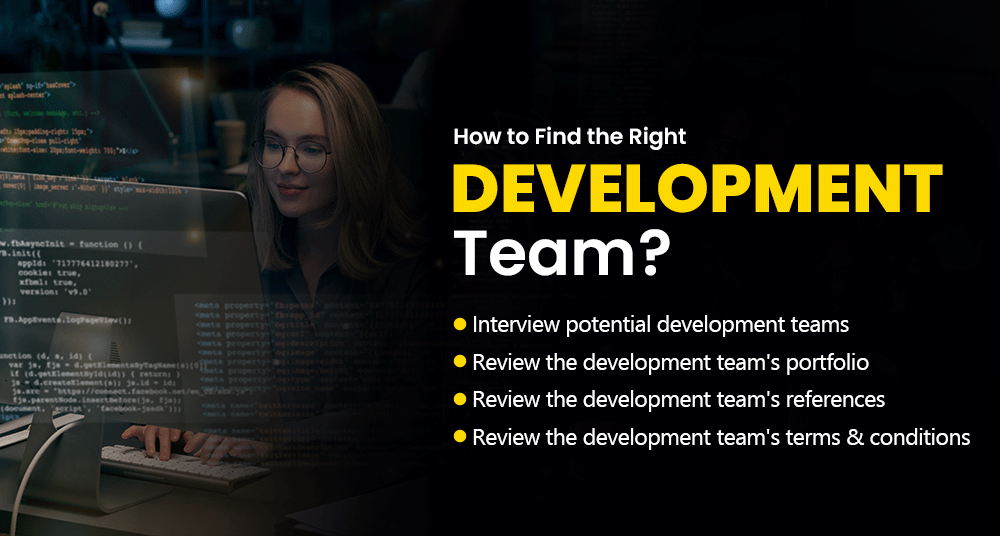
You can take several steps to find the right development team to create your app. First, you need to decide which type of development tool you will use. Once you’ve decided on an instrument, you can conduct a search for appropriate development teams.
Several techniques for locating the appropriate development team include searching online, asking your peers for recommendations, or using a contract management tool. Whichever method you choose, keep these four things in mind when searching for a development team:
Interview potential development teams
Talking to possible development teams is an effective way to find the right one for your project. During the
interview, ask about their experience and approach to the project, and find out how they would approach your project.
Review the development team’s portfolio
A development team’s portfolio can provide valuable insight into their abilities. Reviewing their past projects can give you an idea of their skill level and project approach.
Review the development team’s references
References can be an effective way to learn more about an educational development team. Ask for references from other companies, and be sure to contact references to learn more about the development team.
Review the development team’s terms and conditions
Development teams will have terms and conditions that govern their relationship with clients. Before proceeding, ensure that you are OK with their terms and conditions.
What to Keep in Mind When Developing an Educational App
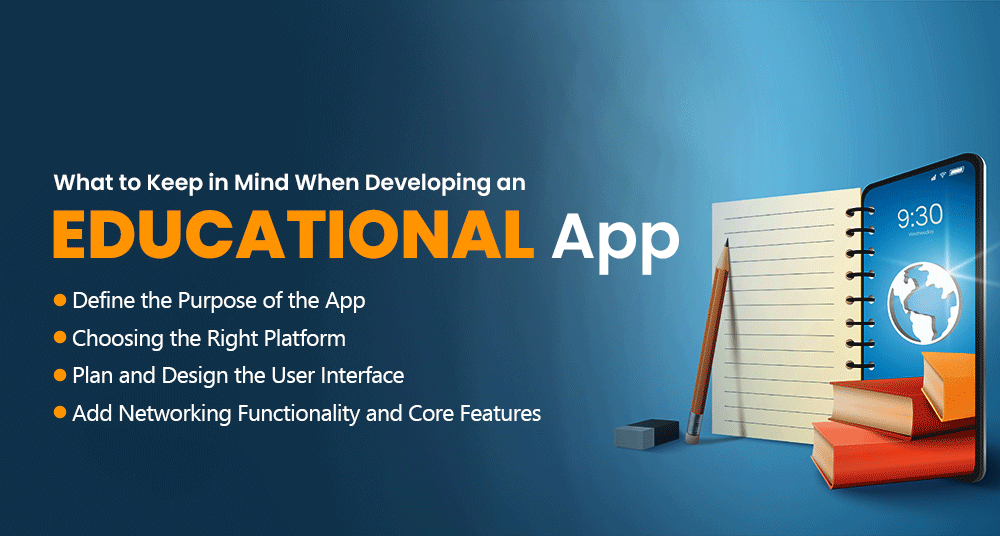
Define the Purpose of the App
Once you’ve determined your target audience, it’s essential to think critically about the purpose of your app. Why are you creating an app? Do you want to provide helpful information or are you creating a learning tool that delivers a specific skill set? Are you trying to create a game or an interactive experience? These are all critical questions to consider and will help you narrow your app idea.
It would be best to consider how your app will benefit your audience. Why are they downloading your app? What value will it provide for them?
Choose the Right Platform
You have a wide range of app kinds at your disposal. You can either create a native app or a hybrid app that uses web and mobile application development technologies. Native apps are programmed using language specific to a particular platform, such as Android or iOS. Hybrid apps use web technologies, like HTML, CSS, and JavaScript, to create a mobile experience that can be run on multiple platforms.
Which Platform (s) you decide to develop your app for will depend on various factors, including your budget, the content you want to include, and the type of app you want to create. If you want your app to reach a large audience, you may want to consider creating a hybrid app that works on both iOS and Android. To reach a smaller, specific audience, you may want to create a native app for each Platform.
Plan and Design the User Interface
After you’ve developed your app and created the initial design, testing your app with users is essential to ensure it’s working as expected. You don’t want to publish your app to the app store before it’s ready. You can either test your app on your own devices or join a usability testing service where you can get other people to test your app.
You can also hire a professional design company to help create a polished, high-quality interface for your app. You should ensure that your app is easy to navigate, uses high-quality imagery, and incorporates a style and user interface consistent with other apps in your industry. This will help your app stand out and make it easy for your audience to find and navigate your app.
Add Networking Functionality and Core Features
Once you’ve completed the design phases and tested your app, it’s time to add the core functionality and networking features that will make it stand out from the rest. It would be best to incorporate various features into your app, such as push notifications, in-app messaging, location services, augmented reality, or sound.
You should also include network functionality for social media platforms like Facebook, Twitter, and Instagram. Adding functionality and networking features to your app can further engage your audience and encourage them to use your app regularly. You can also use these features to drive traffic to your website or other lead-generation tools.
Watch Out for These Common Mistakes When Developing an App

There are several common mistakes that people make when creating educational apps. Follow this advice to stay away from them:
Poor Design
If your app is poorly designed, users will quickly lose interest. Poor design can include a lack of engaging visuals, too much text, confusing navigation, and an unappealing layout.
Too Much Advertising
If your app is full of ads, it will lose its educational value and become annoying to users.
Lack of Relevance
Your app should focus on a relevant topic for your audience. It won’t be productive if it doesn’t.
Not Using the Right Tools
If you don’t use the right tools, your app will be full of bugs and may not work correctly.
Essential Steps for Succesful App Development
Building a successful educational app requires you to take specific steps. Following these tips will help you create a successful app.
Define your goals
Before you begin developing your app, you must define your goals. What do you expect this software to help you achieve? What are you hoping folks will discover or comprehend? Once you know your goals, you can create an appropriate app to achieve them.
Select an appropriate topic
After you’ve defined your goals, you must select an appropriate topic. Your app must appeal to your audience, and you must be able to cover the topic thoroughly and in-depth.
Create a detailed design plan
A detailed design plan is essential to a successful app. If you skip this step, your app will lack a cohesive design, making it appear unprofessional.
What is the Cost of Developing an Educational App?
The cost to develop an educational app depends on several factors, including your goals, the project scope, the type of app you create, the development tools you use, and the project’s time.
The average cost to develop an app is around $12,000. The cost to develop a robust app that can be used across various devices and can be updated will be higher than the cost of creating a basic app. The more features you want in your app, the more it will cost to develop.
Conclusion
Creating an educational app can be a great way to deliver information to your audience, build brand awareness, and increase your visibility online. Before diving in and coding, make sure you know your audience and have a clear idea of what you want your app to do. It’s also important to consider what types of technology and features would make your app unique.






What do you think?
It is nice to know your opinion. Leave a comment.