In today’s fast-paced digital world, managing physical documents efficiently has become a necessity. Whether you’re a student, professional, or business owner, having a reliable document scanner online can simplify your workflow and save you time. Document scanning apps have revolutionized the way we digitize, store, and share paper documents by transforming them into PDFs or images with just a few taps.
As we step into 2025, the demand for robust, user-friendly, and intelligent scanning solutions continues to grow. In this article, we explore the top 10 document scanning apps in 2025 that are making waves in the market. We will also share key considerations when choosing the right app development company for your scanning needs, particularly if you are looking to develop your own scanning app or customize an existing one.
The Evolution of Document Scanning Apps: What to Expect in 2025
Document scanning apps have dramatically transformed since their inception. Early versions mainly focused on capturing images of documents and converting them into PDFs. Today, the technology integrates AI-driven enhancements such as automatic edge detection, image correction, and text recognition, enabling higher accuracy and better user experience.
In 2025, users expect document scanning apps to be multi-functional hubs that combine scanning with editing, signing, organizing, and cloud synchronization. The integration of AI goes beyond just image enhancement; it now automates workflows by recognizing document types (receipts, contracts, IDs), extracting data for easy editing, and offering secure sharing options. Moreover, with privacy and data security becoming a priority, many apps have incorporated end-to-end encryption and compliance with global data protection regulations.
Whether you’re a freelancer managing invoices, a student digitizing notes, or a corporate user handling contracts, having a reliable, feature-rich scanning app is indispensable.
Most Trusted Document Scanning Apps: Top 10 Picks
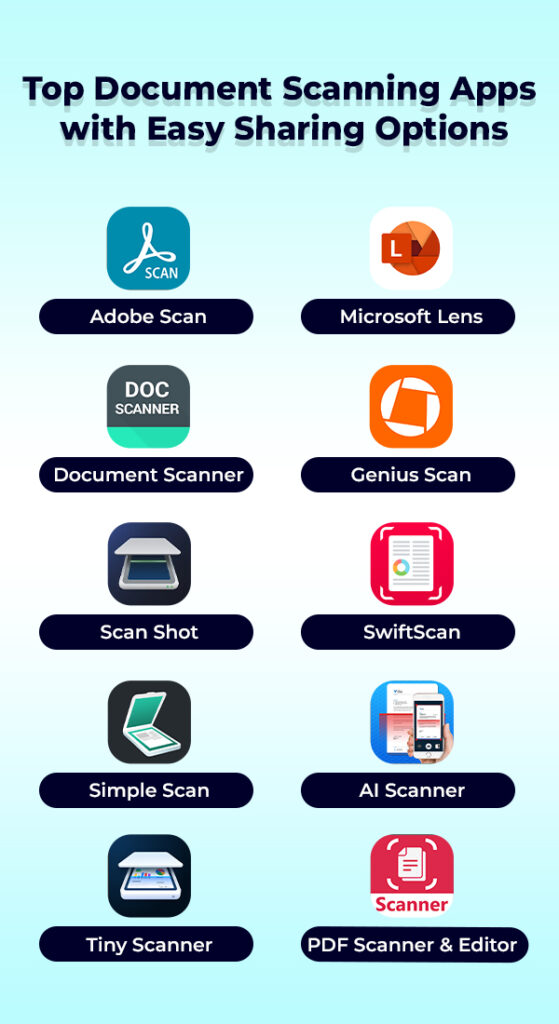
Finding the best document scanning apps can be overwhelming given the numerous options available today. To make your choice easier, we’ve curated a list of the top 10 apps that combine accuracy, speed, smart features, and ease of use. Whether you want free document scanning apps or premium ones, this list covers all bases.
- Adobe Scan
- Microsoft Lens
- Document Scanner
- Genius Scan
- Scan Shot
- SwiftScan
- Simple Scan
- AI Scanner
- Tiny Scanner
- PDF Scanner & Editor
Adobe Scan
Adobe Scan is a powerful and widely trusted pdf scanning app that seamlessly converts any document, receipt, or business card into a high-quality PDF. Its OCR (Optical Character Recognition) technology extracts text efficiently, making it ideal for editing and searching scanned documents. Integration with Adobe Acrobat and cloud services adds to its convenience. Users looking for a professional-grade document scanner online will find Adobe Scan a top choice.
Microsoft Lens
Microsoft Lens is known for its versatile scanning capabilities and seamless integration with Microsoft Office tools like Word, OneNote, and OneDrive. This app is perfect for students and professionals who rely on Microsoft’s ecosystem. It offers smart cropping, image enhancement, and easy conversion to PDF, Word, or PowerPoint formats. For those needing a reliable free document scanning app, Microsoft Lens is an excellent pick.
Document Scanner
A simple yet effective app, Document Scanner focuses on fast and accurate scanning. It supports batch scanning, auto edge detection, and image correction. This app is perfect for users who want an intuitive interface with essential features, making it a great option for everyday scanning needs. It’s one of the most user-friendly document scanning apps available.
Genius Scan
Genius Scan is well-known for its advanced image processing and PDF creation features. It can detect multiple pages, straighten scans, and enhance image quality automatically. The app also supports exporting files to various cloud services, making document management smooth and efficient. Genius Scan stands out among pdf scanning apps for its reliability and ease of use.
Scan Shot
Scan Shot is a newer player but gaining popularity for its AI-enhanced scanning capabilities. It intelligently detects text, improves image clarity, and offers quick PDF conversion. It also supports real-time collaboration features, making it suitable for teams and business use. Users seeking innovative features in document scanning apps should give Scan Shot a try.
SwiftScan
SwiftScan is a high-speed scanning app that supports batch scanning and automatic edge detection. Its intuitive interface allows quick document capture with options to adjust contrast and brightness. SwiftScan integrates with cloud storage platforms, enabling easy backup and sharing. This app is ideal for those wanting a fast and efficient document scanner online.
Simple Scan
True to its name, Simple Scan focuses on straightforward document scanning without overwhelming the user with too many features. It offers reliable image enhancement, multi-page scanning, and export to PDF or JPEG formats. This app is perfect for casual users and small businesses who want hassle-free free document scanning apps.
AI Scanner
Leveraging the power of artificial intelligence, AI Scanner offers enhanced document recognition, auto-cropping, and smart image correction. It can even recognize handwriting and convert it to text, making it a cutting-edge option for professionals. If you want an innovative and intelligent pdf scanning app, AI Scanner is a top contender in 2025.
Tiny Scanner
Tiny Scanner is praised for its compact design and powerful scanning features. It supports color, grayscale, and black & white modes, with various page sizes and orientations. Its ability to scan and save documents as PDFs quickly makes it a popular choice among frequent users of document scanning apps.
PDF Scanner & Editor
A comprehensive tool that combines scanning and editing, PDF Scanner & Editor allows users to scan documents, annotate PDFs, fill forms, and sign contracts digitally. This all-in-one solution is perfect for professionals who want to handle all document-related tasks within a single app. It’s an excellent option for those searching for multifunctional document scanner online tools.
Checklist to Follow Before Choosing an App Development Company in India
If you plan to develop your own document scanning app or customize an existing one, selecting the right app development company in India is crucial. India remains a hotspot for app development due to its skilled workforce and cost-effective services. Here’s a checklist to guide you in choosing a reputable app development partner:
- Expertise in Scanning Technologies: Ensure the company has experience working with OCR, image processing, and PDF generation technologies that are critical for pdf scanning apps.
- Portfolio and Reviews: Review their previous projects and client feedback. Look specifically for apps related to document management or scanning solutions.
- Customization Capability: Your app may need unique features like AI-based text recognition or cloud integration. Confirm that the company can customize the app according to your needs.
- Cross-Platform Development: Check if they develop apps compatible with iOS, Android, and web platforms for maximum reach.
- Security Standards: Since scanning apps often handle sensitive data, verify the company’s knowledge of encryption, secure storage, and privacy policies.
- Post-Launch Support: Choose a partner who offers ongoing maintenance and updates to keep your app running smoothly and securely.
- Communication and Transparency: Good communication ensures your vision is accurately translated into the app. Make sure the company provides regular updates and is open to feedback.
By following this checklist, you can ensure your investment in a document scanning app yields the best results.
Final Thoughts
The digital transformation in document handling continues to evolve, and 2025 brings some of the best document scanning apps to help users streamline their workflows. Whether you want free document scanning apps or professional-grade PDF scanning apps, the choices listed above cater to a variety of needs and budgets.
From industry giants like Adobe Scan and Microsoft Lens to innovative newcomers like AI Scanner and Scan Shot, these apps offer a range of features including OCR, batch scanning, cloud integration, and AI enhancements. When selecting a scanning app or developing one, it’s essential to consider your specific requirements and choose a solution that aligns with your workflow and security standards.
Remember, investing in the right document scanner online app can save you countless hours, reduce paper clutter, and increase productivity. And if you’re considering custom app development, partnering with a reliable and experienced company—especially in India—can help you build a powerful and tailored scanning solution. In 2025, the future of document scanning looks smarter, faster, and more accessible than ever before.
Useful Resource: Mobile App Development Guide






What do you think?
It is nice to know your opinion. Leave a comment.