User Experience denoted as UX, and User Interface, denoted as UI, are very close but not similar. Therefore, it is commonplace in current organizations to demand some UX abilities from UI designers and vice versa. Jobs adverts sometimes ask for “UI/UX Designers” rather than duties particular to each. However, strictly speaking, UI and UX are not the same.
What’s the Difference between UI & UX Design?
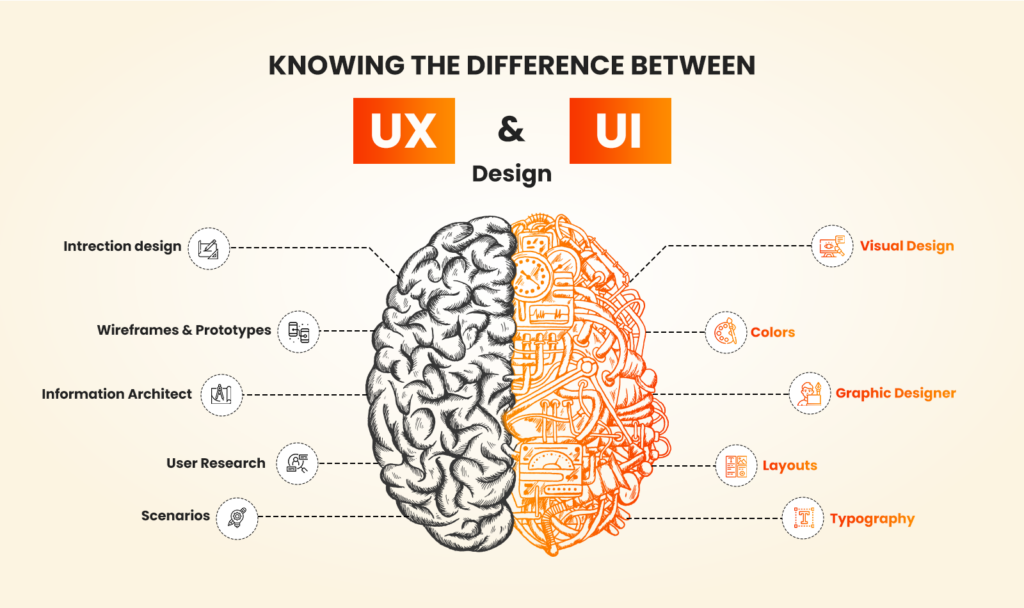
When talking about UX, user interface (UI) design will surely come up. However, it’s crucial to understand that UX and UI are two distinct concepts despite frequently being used synonymously.
It’s crucial to clarify that user interface and UX design are different. User interface(UI) means the visual design of a product that appears on the screen; users can navigate through this screen using a smartphone or computer by clicking buttons.
A product interface’s visual and interactive components—including the typography, color schemes, animations, and navigational touch points—are covered by UI design (such as buttons and scrollbars).
Key components for UI/UX designers
It would be incorrect to state that there is a set career path for UI/UX designers to take. It must be recognized that the entire discipline is open to originality and invention, which holds for your route to enter the subject. However several essential components will help you on your journey. If you keep growing and disciplined, you will achieve your goal irrespective of your path, but you should be flexible and have a high appetite for risk-taking.
How to become a UX designer ?

Begin learning about UX
Before choosing if it’s for you—and whether you finally want to hone your talents in one specific area of user experience—you should first grasp the various disciplines that make up the large church of contemporary UX design. Explore its interior, from the alter to the aisle.
“The Design Of Everyday Things”, a landmark work by Don Norman, widely regarded as the founder of user experience design, is where you should start. Then you should read “100 Things Every Designer Needs to Know About People”.
Of course, if you’re committed to learning about user experience, you can do everything above. For example, reading the books first will give you a solid foundation, following the blogs will keep you up to date, and following the social media accounts will occasionally provide you with a thought-provoking nugget of information via your feeds.
Learn the essential UX guidelines
User-centricity is the cornerstone of UX design, and you’ll discover that all other guidelines and best practices feed into this guiding principle But what precisely does “user-centricity” mean? It all comes down to prioritizing the user, designing with actual users in mind, and basing decisions on what they need is your top priority rather than what you imagine they need.
Project-based instruction
Look for a class that requires you to use your hands. It is not sufficient to only learn the theory since employers want to see that you have mastered the necessary practical abilities. A quality course should combine professional information with practical tasks that let you put what you’ve learned to the test.
A keen focus on portfolio development
This complements the previous point. Employers will look at your design portfolio first. Therefore it’s crucial to graduate from your chosen course with something concrete to show for it. Select a course that will assist you in developing at least one project for your portfolio and get your portfolio polished and ready for the job market.
Volunteer your design expertise
Many charities and non-profit groups would be happy to take advantage of your developing design abilities, yet hiring designers can be pricey. Skills-based volunteering is a great method to build your portfolio while also gaining practical experience. With the help of volunteering, you can expand your network and create lasting business connections.
Contact other designers
The hidden entrance to any industry is frequently referred to as networking. Although it’s simple to give counsel, it can be one of the trickiest tactics to practice.
Not everyone feels comfortable in the networking world; for many of us, it may be quite uncomfortable. You might be hesitant to enter a room full of professionals from the business, particularly if you don’t yet view yourself as a “real” UX designer.
Best UX Practices
Easy navigation
Developing distinctive qualities is crucial, but you must also make things straightforward. Customers should have no trouble navigating the app; if they have trouble finding the answer they need, that will reflect poorly on the entire app experience.
Minimalism
Being straightforward is always in style; this is a current trend in mobile Ui/UX design. When a screen is overcrowded with interface components, it becomes confused and cluttered, which frustrates users. The ideal app design must balance distinctive functionality and a straightforward aesthetic.
Adaptive design
UX design needs to be optimized for various screen sizes and devices due to the rise in mobile phones. Customers engage with your goods in many ways. An excellent strategy is to place elements that all devices can access.
For instance, using the four corners of a mobile phone screen is difficult; therefore, having interactive features there will significantly impact the user experience.
Direction of scrolling
Horizontal scrolling is a reasonable choice if you want to display a list of possibilities. But if you do need to use a vertical screen, always remember to indicate when to scroll in that direction.
Button size
On every OS and mobile device, buttons with a width and height of 44 pixels function flawlessly. Create clickable options that are genuinely clickable on all devices instead of torturing your users by making touch controls painfully small.
Common icons
Most of the time, they make adjustments that result in a significant change that increases the consumer learning curve and will backfire. For instance, all first-time users will be perplexed if the commonly used play icon in movies is replaced with a hexagon. The core of UX should put usability before innovation.
Helping customers
To improve the user experience, UX designs must offer simple answers to the customer’s questions. The user experience should be smooth, from chatbot to native FAQs in the app.
Supporting device shift
Sometimes, a user switches between using an app or website on one device and another. The operation and fluidity of the software shouldn’t be impacted by changes to the operating system or screen size. A great user experience function will always be able to change with the devices.
A suitable font
Making a visual impact on consumers’ thoughts requires careful consideration when choosing a font. Unaware of its existence, it improves consumer comfort. The users can maintain their devices at a convenient reading distance and read the content without zooming in when the font is the proper size.
Feedback
A reliable feedback system is necessary for web and mobile app design to comprehend consumers’ feelings while they use the app. You can decide what features of a mobile app you want and don’t want if you pay attention to the feedback given.
Since the perfect UX design is made for users, user research is crucial. The user experience will always be enhanced by design choices after considering user feedback.
Proper spacing
When there is a change in screen size, correct spacing is required. The appropriate spacing makes mobile web pages easier to view by preventing functions and texts from overlapping.
The ideal color palette
Selecting a color scheme for your brand aids in making an impression on customers. It can aid users in differentiating your app and brand from rivals. Always make an effort to avoid using bright colors and accommodate colorblind people. Setting a rule for designing user interfaces is always made easier by defining an appropriate color contrast ratio.
Reduce idle screens
A bad user experience is exacerbated by idle screens, which give the user a lagging sensation. To cover up this lag, temporary skeletons are set up until you load the content. This serves as a backup screen that keeps the user busy while the loading process goes on below.
Personalized experience
You can improve the user experience by making a bespoke design for the user based on their location, historical data, and past queries. A customized user experience (UX) will produce a memorable user experience if you have augmented reality apps.
Making a Good UX Design
Think from the customers perspective
What desires does your client have? What do they want from your app? What actions on your website would they wish to take?
You can gather the information needed to develop a user-centered UI/UX design by providing answers to these questions. To assist the consumer in finding the solution in a short amount of time, the interface must be as straightforward as possible.
Display feelings
Since emotions are what motivate people, user experience designs that reflect these feelings will always serve to enhance the user experience. Customers will feel excited and curious, for instance, when they launch an app, and the app’s design invites them to a novel experience.
UX is a potent instrument that can convey many emotions through varied combinations of shapes, colors, and noises. The creative influence on the user’s thinking will depend on how a UX designer combines and employs these alternatives. Your brand’s voice, style, and intended audience play a role in this.
Start Sketching
To better understand the course of action you should take, sketch the shape of your app on a notebook or white pad. Objects, features, and actions might be positioned differently to make the best use of the available space.
Testing
Every business component should be tested, but usability testing is the only way to determine whether their design is excellent or terrible for a mobile UX designer.
The functionality and acceptance of the website or app can be determined through pre-launching and A/B testing. Even if you don’t have so much money, you can still conduct informal A/B testing at the first stage. You can ask friends and coworkers to use the items and get their feedback through open-ended questions.
What are UI/UX design services?
UI establishes a relationship between the user and the service provider when UX aids users in achieving their objectives. Our UI designers work to create keen brand awareness to support your organization in enhancing user experience, customer satisfaction, and business growth.
Professional UI/UX design firms know how crucial good design is to online success. Our user-centered, attractive, and welcoming designs cater to the demands of contemporary businesses and enterprises. They offer comprehensive UI/UX services that include mobile app designing, promotional designs, branding, responsive website design, and user experience consultancy using the most modern tools and technology.
They produce responsive and adaptive designs with consistent cross-platform compatibility using a special combination of contemporary technologies and new methodologies. They are aware of the requirements for developing a brand from a design standpoint and assist in achieving the same using contemporary technologies and ways of thinking. By streamlining designs that can leave a lasting impression on consumers’ minds and boost brand awareness and loyalty, they assist clients in thriving.
Conclusion
The UI and UX Design aid in gaining the users’ trust and encouraging them to utilize your app or website by giving them what they need. What do you think, then? Is UX design right for you?
As you can see, becoming a UX designer demands developing a broad range of skills, which is why it’s such an intriguing field. As a UX designer, you’ll need to understand how to convey your story. You’ll need to study, practice a lot, and get loads of practice to achieve this. Alternatively, you might hire a UI/UX designing business for their services.






What do you think?
It is nice to know your opinion. Leave a comment.