In 2025, the digital landscape is rapidly evolving, and AI-powered browsers are redefining how users interact with the web. Among the most discussed competitors are ChatGPT Atlas and Microsoft Edge — two advanced browsers that blend artificial intelligence, productivity tools, and seamless browsing experiences. While both are built to enhance online efficiency, their underlying technologies and features cater to different user needs.
This article delves deep into ChatGPT Atlas vs Microsoft Edge, comparing their AI capabilities, design, integrations, privacy controls, and overall user experiences. Whether you’re a developer, content creator, student, or business professional, this guide will help you choose the best AI browser for 2025.
Overview: AI Browsers in 2025
AI has transformed how we use technology — from chatbots to virtual assistants — and browsers are no exception. Traditional browsers like Chrome and Firefox are now facing tough competition from AI-integrated platforms such as ChatGPT Atlas and Microsoft Edge with Copilot.
These browsers go beyond search bars — they think, assist, and interact. ChatGPT Atlas brings the conversational intelligence of OpenAI’s models directly into your browsing experience, while Edge leverages Microsoft’s Copilot to create a more personalized, context-aware web journey.
ChatGPT Atlas: A Deep Dive
ChatGPT Atlas is OpenAI’s groundbreaking browser that redefines how people interact with information. Instead of relying on traditional search engines, users can ask complex questions, explore curated insights, summarize web pages, and even automate workflows — all within one interface.
Key Features of ChatGPT Atlas
- Conversational Search: No need for keyword queries. Ask naturally, and Atlas fetches summarized, fact-checked results.
- Atlas Workspace: Save research sessions, documents, and AI-generated notes directly in your dashboard.
- Plugin Ecosystem: Access to OpenAI’s powerful plugin library — from writing assistants to data tools.
- Real-Time Web Access: Unlike older ChatGPT versions, Atlas integrates with the live web, delivering up-to-date data.
- Privacy Control: Clear session management, local data storage, and user control over chat memory.
Performance and Interface
Atlas uses a sleek, minimalist layout emphasizing focus. The “Ask Atlas” sidebar acts as a research assistant, capable of summarizing pages, generating reports, or even drafting code snippets.
The browser’s lightweight architecture ensures faster loading times and reduced distractions, making it ideal for professionals and students who prefer productivity-driven browsing.
Microsoft Edge with Copilot: A Deep Dive
Microsoft Edge, now enhanced with Copilot, combines the traditional browsing experience with AI-powered intelligence. It seamlessly integrates with the Microsoft ecosystem, allowing users to work, write, search, and summarize without leaving the tab.
Key Features of Microsoft Edge Copilot
- AI-Powered Sidebar: Summarizes long articles, rewrites emails, or creates lists — all within your browsing window.
- Bing Chat Integration: Combines GPT-4 Turbo with Bing Search for context-rich, real-time responses.
- Seamless Microsoft 365 Integration: Directly interacts with Word, Excel, and Teams for enhanced productivity.
- AI Compose Tool: Generates blog posts, social media content, and documents using Microsoft’s inbuilt templates.
- Enhanced Security: Built-in SmartScreen and Defender integration for secure browsing.
Performance and Interface
Microsoft Edge maintains its signature modern design with added AI enhancements. While it’s slightly heavier due to its ecosystem connectivity, it’s perfect for professionals deeply tied to Microsoft products.
Its Copilot integration feels natural — working as a built-in assistant that adapts to user intent, whether summarizing a PDF, generating code, or analyzing spreadsheets.
ChatGPT Atlas vs Microsoft Edge: Feature-by-Feature Comparison
| Feature | ChatGPT Atlas | Microsoft Edge |
| AI Engine | GPT-5 by OpenAI | GPT-4 & Bing AI (Microsoft Copilot) |
| Search Experience | Conversational, result-free AI summaries | AI-assisted Bing results with links |
| User Interface | Minimalist, chat-focused layout | Traditional browser design with side AI panel |
| Integration | ChatGPT workspace, plugins, and API | Microsoft 365, Outlook, Teams |
| Customization | Custom personas, prompt memory | Extension-based customization |
| Privacy Control | Transparent AI data handling | Enterprise-grade privacy options |
| Speed & Performance | Optimized for AI reasoning | Optimized for web rendering |
| Platform Availability | Cross-platform (Windows, Mac, mobile) | Windows-native, also available on other OS |
| Best For | Researchers, students, AI enthusiasts | Professionals, enterprises, power users |
Both browsers are intelligent, but ChatGPT Atlas is conversation-centric, while Microsoft Edge is productivity-centric.
Performance Comparison
| Category | ChatGPT Atlas | Microsoft Edge with Copilot |
| Speed | Lightweight, fast AI responses | Slightly slower on heavy tasks |
| AI Accuracy | High with context retention | Strong but dependent on Bing data |
| Multitasking | Excellent for research tabs | Strong for productivity tools |
| Resource Usage | Optimized and minimal | More CPU and memory intensive |
| Customization | High with AI plugin integration | Moderate with Microsoft extensions |
ChatGPT Atlas wins in agility and conversational depth, while Edge takes the lead in cross-platform integration and real-world productivity.
Privacy and Security
Both browsers prioritize privacy but with different approaches:
- ChatGPT Atlas: Offers clear user controls over memory, chat data, and browsing logs. Users can disable tracking entirely.
- Microsoft Edge: Relies on Microsoft’s secure infrastructure, with SmartScreen, Defender, and encrypted cloud sync.
For privacy enthusiasts, Atlas provides transparency and user-first policies. For enterprise users, Edge’s corporate-grade protection is unmatched.
Productivity and Workflow Integration
ChatGPT Atlas shines in research workflows — ideal for writers, students, developers, and researchers who require instant summarization and intelligent drafting.
Edge with Copilot, on the other hand, excels at enterprise productivity — perfect for professionals who live within Word, Excel, and Teams. It can draft presentations, analyze data, or summarize documents seamlessly.
In essence:
- Atlas = Creativity & Research
- Edge = Work & Productivity
AI Features Face-Off
| Feature | ChatGPT Atlas | Microsoft Edge Copilot |
| Conversational Browsing | ✅ Natural and human-like | ✅ Integrated but task-driven |
| Live Web Results | ✅ Yes | ✅ Yes (via Bing) |
| Plugin Ecosystem | ✅ Extensive | ❌ Limited |
| Writing Assistance | ✅ Strong (GPT-5) | ✅ Strong (GPT-4 Turbo) |
| Code Assistance | ✅ Supports code and explanations | ✅ via Copilot Developer Mode |
| Image & Voice AI | ✅ Integrated multimodal AI | ✅ Microsoft Designer & DALL·E tools |
| Custom Workspaces | ✅ Dedicated Atlas Spaces | ❌ Not native |
| Integration with Tools | ✅ Third-party apps | ✅ Deep Microsoft 365 integration |
User Experience Comparison
ChatGPT Atlas:
- Clean, minimalist interface focused on dialogue-based interactions.
- Great for users who prefer creative exploration and research-driven browsing.
- Offers chat-based document management, saved sessions, and collaborative spaces.
Microsoft Edge Copilot:
- Traditional browser layout with enhanced AI functionality.
- Ideal for users who rely on structured productivity workflows.
- AI sidebar reduces tab clutter, streamlining multitasking.
Both provide intuitive designs but target different user personas — Atlas favors curiosity-driven learning, while Edge empowers professionals.
Use Case Scenarios
| User Type | Best Choice | Reason |
| Students & Researchers | ChatGPT Atlas | Superior summarization, note-taking, and source referencing |
| Business Professionals | Microsoft Edge | Excellent Microsoft 365 integration |
| Writers & Creatives | ChatGPT Atlas | Context-rich brainstorming and drafting |
| Developers & Analysts | Edge Copilot | Code generation and Excel automation |
| Privacy-Conscious Users | ChatGPT Atlas | Transparent data policies and local control |
| Corporate Teams | Microsoft Edge | Centralized management and enterprise security |
Pricing and Accessibility
Both browsers offer free versions, but advanced features differ:
- ChatGPT Atlas Pro: Access to GPT-5, faster processing, plugin store, and AI workspace tools.
- Microsoft Edge Copilot: Free with Microsoft account; premium features unlocked via Microsoft 365 subscription.
Atlas provides greater flexibility for AI explorers, while Edge benefits those already embedded in Microsoft’s productivity ecosystem.
Verdict: Which AI Browser Wins in 2025?
Choosing between ChatGPT Atlas and Microsoft Edge depends on your goals:
- If you want a creative, research-oriented AI browser, ChatGPT Atlas stands out with its conversational depth, plugin ecosystem, and minimal interface.
- If your workflow revolves around corporate tools, collaboration, and Microsoft Office integration, Microsoft Edge with Copilot is the clear winner.
Ultimately, ChatGPT Atlas wins for innovation and simplicity, while Microsoft Edge excels in enterprise-grade productivity.
Final Thoughts
The battle between ChatGPT Atlas and Microsoft Edge reflects the future of browsing — where AI transforms search into conversation and productivity into automation. While both browsers showcase powerful AI-driven experiences, they cater to distinct audiences. ChatGPT Atlas focuses on creativity, real-time knowledge, and conversational interaction, empowering independent users and researchers. Microsoft Edge, on the other hand, builds a robust ecosystem for professionals seeking productivity and business integration.
As AI evolves, these browsers will continue pushing boundaries in intelligent web experiences. Whether you prioritize creative exploration or seamless workflow integration, your choice between Atlas and Edge defines how you’ll navigate the digital world ahead. In essence, both mark a significant shift — from static browsing to intelligent, adaptive, and deeply personalized AI-driven discovery.
FAQs
Q1. What is ChatGPT Atlas Browser?
ChatGPT Atlas is OpenAI’s AI-powered browser that integrates GPT-5 technology for real-time research, summarization, and automation through conversational browsing.
Q2. How does Microsoft Edge Copilot differ from ChatGPT Atlas?
Microsoft Edge Copilot integrates AI with Microsoft 365 apps, while Atlas focuses on research, creativity, and plugin-based workflow automation.
Q3. Is ChatGPT Atlas free to use?
Yes, Atlas offers a free version, while the Pro plan unlocks faster GPT-5 responses, plugin support, and workspace management.
Q4. Which browser is better for professionals?
Microsoft Edge is better for enterprise users tied to Microsoft tools like Word, Excel, and Teams.
Q5. Does ChatGPT Atlas have better privacy?
Yes, Atlas offers enhanced privacy controls, allowing users to manage chat memory and local data storage manually.
Q6. Which AI browser should students choose?
Students should choose ChatGPT Atlas for summarization, note-making, and conversational research assistance.
Related Blog: ChatGPT Atlas Browser Explained




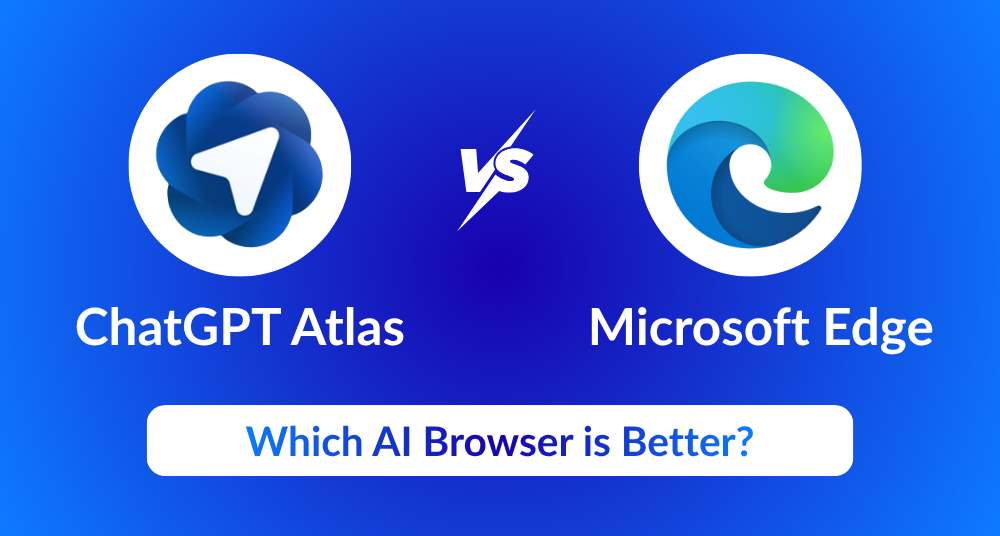

What do you think?
It is nice to know your opinion. Leave a comment.