In today’s fast-paced digital world, creating visually compelling presentations quickly and effectively is a growing necessity. Whether you’re a marketer, educator, entrepreneur, or student, the ability to communicate ideas through beautiful slides can make all the difference. That’s where Gamma AI comes into play—one of the most powerful tools in the new era of AI-powered presentation creation.
In this in-depth guide, we’ll show you exactly how to create professional, dynamic, and visually appealing presentations using Gamma AI, explore its features, compare it to competitors like Tome AI, and help you decide whether the Gamma app is the right fit for your needs. We’ll also cover how to get started with the Gamma AI free version and explore how the Gamma AI website works for creating seamless presentations in seconds.
What is Gamma AI?
Gamma AI is an AI-powered presentation tool designed to help users generate high-quality slide decks quickly and efficiently. Unlike traditional presentation software, Gamma leverages artificial intelligence to transform ideas, documents, and even simple text prompts into complete, visually polished presentations.
At its core, Gamma AI presentation software offers a blend of ease-of-use, creative flexibility, and powerful AI that saves you hours of formatting, design, and slide structuring. With just a few inputs, you can create slideshows that are engaging, well-organized, and professional-looking—perfect for businesses, educators, content creators, and students.
Why Choose Gamma AI for Presentation Creation?
There are several reasons to consider Gamma AI ppt maker over traditional tools like PowerPoint or Google Slides:
Speed
With Gamma, you can go from idea to deck in under 60 seconds. Just input your topic, and the AI will generate an outline, structure content, and select design elements.
Design Intelligence
Gamma understands slide hierarchy, design balance, and visual storytelling. The result? Presentations that not only inform but also captivate.
Interactivity
Unlike static decks, Gamma lets you build interactive presentations—including collapsible sections, embedded videos, links, and real-time feedback options.
Ease of Use
No design experience required. Gamma is built for everyone, from startups and solopreneurs to large teams.
How to Use Gamma AI to Create Presentations in Seconds
Step 1: Visit the Gamma AI Website
To begin, head over to the Gamma AI website. You can sign up for free or log in with Google. The Gamma AI free plan allows you to create presentations with some limitations, while premium options unlock extra features.
Step 2: Choose Your Creation Mode
Once logged in, you’ll see options to create a new Gamma presentation from:
- A topic prompt
- A text document
- A pasted blog or outline
- A PDF or file upload
Select the mode that best suits your needs.
Step 3: Let AI Work Its Magic
Enter your presentation title or paste your content. For example, “Digital Marketing Trends 2025.” The AI will analyze your input, create a structured outline, and break it into slides with headers, bullet points, and visuals.

Step 4: Customize Your Gamma AI Presentation
Now it’s time to edit the AI-generated slides. You can:
- Add or remove slides
- Adjust layout and style
- Insert images, GIFs, charts, and videos
- Rearrange sections with drag-and-drop
- Choose from modern, minimal, or corporate design themes
Even if you’re using Gamma AI free, these customization tools are easy to access and intuitive.
Step 5: Share or Present
Once your Gamma PPT is ready, you can:
- Present it directly from the browser
- Export as PDF or PPT
- Share a public link
- Invite collaborators for real-time editing
Comparing Gamma AI vs Tome AI
If you’re researching presentation AI tools, you’ve likely come across Tome AI as well. Let’s compare them:
| Feature | Gamma AI | Tome AI |
| Design Quality | Polished & professional | Visual, but slightly less refined |
| AI-Generated Content | Strong & structured | More storytelling-focused |
| Interactivity | Built-in (links, videos) | Basic interactivity |
| Ease of Use | Extremely intuitive | Also user-friendly |
| Integrations | Embed web links, YouTube, etc. | Limited |
| Free Version | Yes (Gamma AI free) | Yes, with limits |
Key Features of the Gamma App
- AI-Driven Slide Builder
- Creates presentations from scratch using topic prompts.
- Breaks down information into digestible chunks.
- Gamma Templates
- Choose from templates for sales pitches, startup decks, business plans, and more.
- Apply themes instantly with AI suggestions.
- Responsive Design
- Presentations adapt beautifully on desktop and mobile.
- Interactive elements work across devices.
- Version History & Collaboration
- Track changes, revert versions, and invite team members for feedback.
- Embeddable Gamma Presentations
- Share your deck in blogs, websites, or emails as a dynamic visual asset.
- Smart Content Blocks
- Add collapsible FAQs, embedded polls, or media-rich cards for more engagement.
Real Use Cases of Gamma AI
Startup Pitch Decks
Founders can use Gamma AI presentation tools to impress investors with clean, concise, and powerful pitches—generated in seconds.
Marketing Campaign Reports
Convert marketing data and insights into clear, stunning reports with visual charts and storytelling flow.
Educational Lectures
Teachers and students can use Gamma AI ppt maker to create lesson plans, summaries, and interactive revision notes.
Client Proposals
Agencies and freelancers can quickly draft custom proposals using the Gamma app—with branding and visuals done automatically.
Is Gamma AI Free?
Yes! The Gamma AI free version is robust enough for most casual users. It includes:
- Basic slide generation
- Core customization tools
- Access to themes and templates
- Web-based presentation
However, for advanced branding, analytics, and team features, the paid plans are recommended. The pricing is competitive, making it ideal for small businesses and solo creators.
Bonus: Tips to Maximize Gamma AI
- Start with a clear topic or document: The better your input, the better the AI’s output.
- Leverage the preview mode to fine-tune pacing and flow.
- Use images and embeds to enhance visual appeal.
- Export Gamma PPT if needed for offline sharing or traditional formats.
- Use version control to experiment with different styles or messaging.
Alternatives to Gamma AI
Although Gamma is one of the best, here are a few other presentation AI tools to consider:
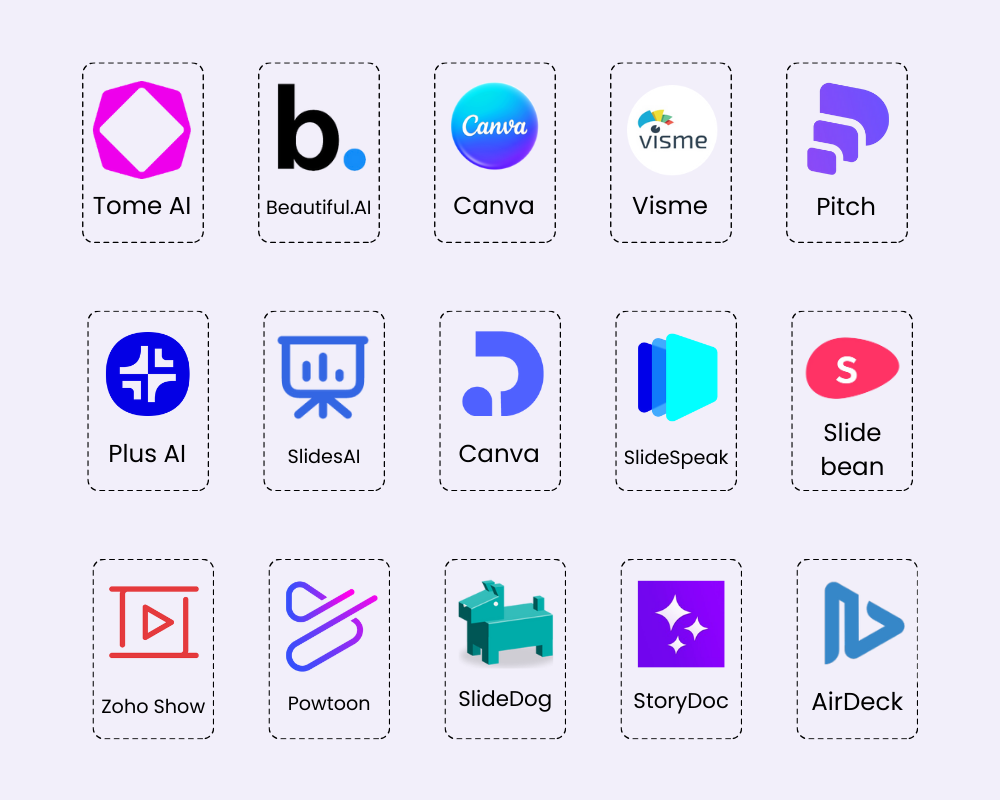
- Tome AI
- Beautiful.ai
- Canva Presentations
- Visme
- Pitch
- Plus AI
- SlidesAI
- Decktopus AI
- SlideSpeak
- Slidebean
- Zoho Show
- Powtoon
- SlideDog
- StoryDoc
- AirDeck
Frequently Asked Questions
1. Is Gamma AI better than traditional tools like PowerPoint?
Yes, for speed and automation. Traditional tools still offer more manual control, but Gamma AI presentation tools are far superior for quick creation and modern design.
2. Can I export my Gamma AI presentation to PPT format?
Absolutely. You can export your slides as a Gamma PPT and open them in PowerPoint if needed.
3. Is Gamma available as a mobile app?
Yes, Gamma AI is available as a mobile app. You can download it from the App Store or Google Play and enjoy the same AI-powered presentation features on your smartphone, making it easy to create, edit, and present on the go.
4. Does Gamma AI support team collaboration?
Yes. Teams can collaborate in real time, comment on slides, and track versions—ideal for remote or hybrid work.
5. How is Gamma different from Tome AI?
While Tome AI emphasizes storytelling, Gamma AI focuses more on structured, business-ready presentations with design automation.
Useful Tech Resource: Top Digital Transformation Companies in India
Final Thoughts
Gamma AI is redefining how people build presentations. It’s no longer about spending hours formatting slides or struggling with design elements. With tools like the Gamma app, you can now create powerful, professional presentations in mere seconds.
Whether you’re a founder, marketer, educator, or content creator, this tool will save you time, boost your creativity, and ensure your presentations always leave a lasting impression.
If you’re still on the fence, we highly recommend trying the Gamma AI free version. It’s one of the easiest ways to explore the future of AI-powered presentation making without any investment.






What do you think?
It is nice to know your opinion. Leave a comment.