Introduction
The way we communicate has transformed significantly, with video conferencing apps like Zoom leading the charge. Launched in 2012, Zoom has revolutionized remote meetings, online education, virtual events, and corporate collaborations. With its easy-to-use interface, high-quality video streaming, and secure communication channels, it has become a go-to solution worldwide.
If you’re planning to build a video conferencing app like Zoom, you need a clear roadmap, the right technology stack, and a solid feature set. This guide will walk you through the essential steps to develop a high-performing, scalable, and user-friendly video conferencing platform.
Build Your Own Video Conferencing App Like Zoom in 13 Simple Steps
Define Your App’s Purpose and Features
Before diving into development, clearly outline your app’s goals. Do you need a video conferencing app like Zoom for business meetings, online education, or telehealth? Common features include:
- HD video and audio calls
- Screen sharing and recording
- Chat and file sharing
- End-to-end encryption
- Virtual backgrounds and breakout rooms
Research the Market and Competitors
Understanding the competition is crucial for Zoom like app development. Analyze market leaders like Zoom, Microsoft Teams, and Google Meet to identify feature gaps and user preferences. This research will help you create a unique selling proposition for your app.
Choose the Right Technology Stack
A robust technology stack is the backbone of your video conferencing app like Zoom. Here’s what you need:
Frontend: React.js, Angular, or Vue.js
Backend: Node.js, Django, or Ruby on Rails
Database: PostgreSQL, MySQL, or Firebase
Video & Audio Streaming: WebRTC, Agora, Twilio
Cloud Hosting: AWS, Google Cloud, or Azure
Design an Intuitive User Interface (UI/UX)
A clean and user-friendly interface is key to engaging users. Your app should have an easy login process, well-organized meeting controls, and responsive design for mobile and desktop users.
Develop the Backend Infrastructure
The backend handles user authentication, meeting scheduling, and real-time communication. Using WebRTC for peer-to-peer video calling ensures seamless connectivity, while cloud-based storage manages meeting recordings efficiently.
Integrate Video and Audio Conferencing
To create a high-quality video conferencing app like Zoom, integrate WebRTC or third-party APIs like Agora and Twilio. Ensure your app supports HD video and adaptive bitrate streaming to optimize performance based on network conditions.
Implement Security and Encryption
Security is a top priority in Online meeting app development. Implement end-to-end encryption, secure login options (OAuth, SSO), and compliance with GDPR & HIPAA regulations to protect user data.
Add Advanced Features for User Engagement
To make your video conferencing app like Zoom stand out, consider adding:
- AI-based noise cancellation
- Virtual backgrounds and filters
- Multi-device synchronization
- Interactive polls and Q&A sessions
Test for Performance and Compatibility
Conduct thorough testing to ensure your app works seamlessly across different devices and browsers. Perform:
- Load testing to check server capacity
- Cross-browser testing for compatibility
- Security testing to prevent data breaches
Deploy the App on Cloud Servers
Hosting your app on cloud services like AWS, Google Cloud, or Microsoft Azure ensures scalability and reliability. A cloud-based approach allows your app to handle large numbers of concurrent users efficiently.
Launch and Market Your App
Once your app is ready, focus on a strong launch strategy. Utilize digital marketing, SEO, and social media campaigns to attract users. Highlight the key benefits of your video conferencing app like Zoom to gain a competitive edge.
Monetization Strategies
There are various ways to monetize your Zoom like app development project:
- Subscription plans (freemium or premium)
- Pay-per-use model for businesses
- In-app purchases for premium features
- Advertisements for free users
Continuous Updates and Scaling
Post-launch, continuously monitor user feedback and improve your app. Adding AI-powered automation, 3D avatars, and AR/VR integrations can future-proof your video conferencing app like Zoom.
Why Businesses Should Invest in Video Conferencing App Development
Growing Market Demand
The global video conferencing market is projected to exceed $95 billion by 2032. Businesses, educational institutions, and healthcare providers increasingly rely on virtual meetings, making it a lucrative industry to enter.
Cost Savings & Efficiency
A custom video conferencing app like Zoom helps businesses reduce travel costs and improve operational efficiency. Companies can host virtual meetings, interviews, and training sessions, cutting down expenses while enhancing productivity.
Customization & Branding
Unlike third-party platforms, developing a Zoom-like app allows businesses to integrate custom branding, exclusive features, and enhanced security, giving them full control over user experience and data privacy.
Revenue Generation Opportunities
A well-developed video conferencing app can be monetized through:
- Subscription plans (freemium, premium)
- Pay-per-use models for enterprises
- In-app purchases for premium features
- Advertisement integration
Future-Proof Investment
With advancements in AI, AR/VR, and 5G technology, the future of video conferencing apps is promising. Businesses investing in online video Meeting app development now will be well-positioned for long-term success in this growing digital landscape.
Zoom Like App Development: Cost Factors & Budget Planning
The cost of developing a video conferencing app like Zoom typically ranges between $30,000 to $80,000. However, the final cost depends on several factors:
Core Features – Basic video calls cost less, while advanced features like virtual backgrounds, AI noise cancellation, and cloud recording increase expenses.
Technology Stack – Choosing WebRTC, AI integrations, or blockchain security affects development costs.
Platform & Scalability – A simple web app is cheaper, whereas cross-platform apps with high-user capacity cost more.
UI/UX Design – A smooth and interactive interface requires expert design, impacting the budget.
Third-Party Integrations – API-based services like payment gateways or cloud storage add to costs.
Frequently Asked Questions
What are the best alternatives to Zoom for online meeting?
Best alternatives to Zoom include Microsoft Teams, Google Meet, Cisco Webex, Skype, GoToMeeting, and BlueJeans.
How long does it take to build a Zoom-like app from scratch?
Building a Zoom-like app from scratch can take around 6 to 12 months.
What are the challenges in developing and scaling a Zoom-like app?
Challenges in developing and scaling a Zoom-like app include ensuring secure data transmission, high-quality audio/video streaming, supporting concurrent users, server infrastructure, and cross-platform compatibility.
What are the monetization strategies for a Zoom-like app?
Monetization strategies for a Zoom-like app can include subscription-based models, freemium model, in-app purchases, and partnering with businesses for enterprise solutions.
Related Blog: Top Mobile App Development Companies in India [2025 Edition]
Conclusion
Building a Zoom-like video conferencing app requires a strategic approach, the right technology stack, and a focus on security and user experience. As businesses continue to rely on virtual communication, investing in a custom video conferencing app can unlock new revenue streams and enhance brand control.
For seamless Zoom like app development, partnering with a trusted app development company ensures a robust, scalable, and feature-rich solution. Whether for business meetings, education, or telehealth, the right development team can help you launch a high-quality, future-ready platform.




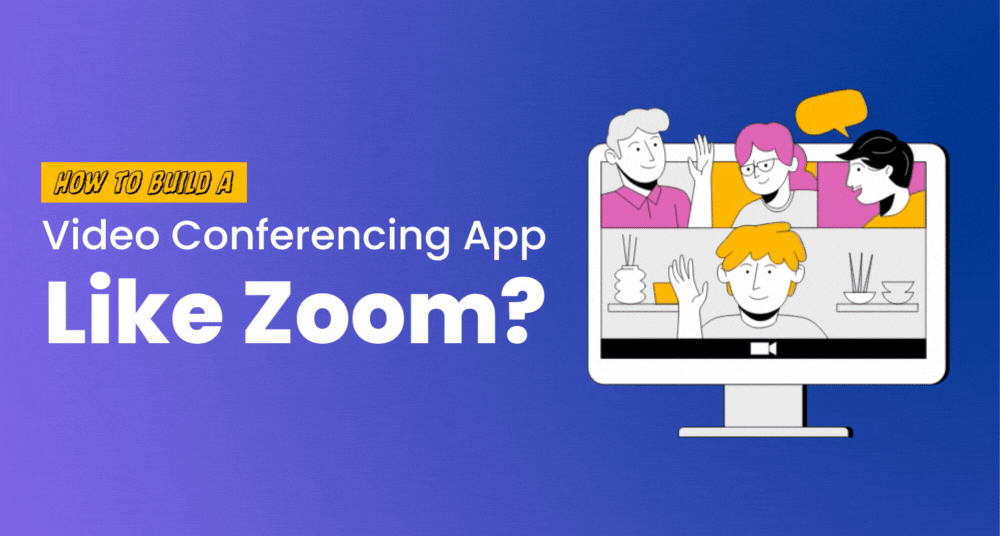

What do you think?
It is nice to know your opinion. Leave a comment.