In recent months, the retro aesthetic has made a big comeback. Among these, the Polaroid style portrait is particularly popular: the thick white frame, slightly faded tones, film grain, soft light, pastel hues, candid natural poses. It evokes nostalgia, warmth, and authenticity. Google Gemini’s image generation capabilities (for example in Nano Banana) are well suited for producing such portraits: you can upload a reference image (or your selfie), and then apply prompts that guide how the AI should style the image. The key is to combine descriptive styling, lighting, mood, and preserving features so the result looks real rather than over‑processed.
This guide will help you:
- Understand how to craft effective prompts for Polaroid portraits
- Know what elements to include: frame, color palette, lighting, texture, mood
- Get sample prompts you can copy/paste
- Tips to avoid common mistakes
- Ideas for variation (poses, settings, themes)
Let’s dive in.
Key Components of a Good Polaroid Style Portrait Prompt
To get the best Polaroid‑style result, your prompt should ideally include:
Reference / Subject Preservation
If using a photo of yourself, specify “preserve face / facial features of reference image”, “do not change identity” or “face unchanged”, so the AI does not distort your appearance. Many viral prompts do this.
Frame / Border Description
Polaroid style is known for its thick white border/frame. So include something like “white Polaroid‑style frame”, “classic instant camera effect border”, “square format with white border”.
Color Palette and Tone / Film Look
Words like faded tones, muted warm tones, pastel tones, creamy whites, soft vintage tones, sepia glow, film grain, dust & scratches, dreamy blur etc. These signal that you want a nostalgic, analog feel.
Lighting & Mood
Natural light, golden hour, soft morning light, window light, dreamy lighting, warm glow. These help make the shot feel more charming and less artificial. Also sometimes specifying “slight blur”, “light leak”, “vignette”, “sunlight” etc.
Pose, Outfit, Expression, Environment
Being specific about what the girl should wear (dress, sweater, jeans + tee, color choices), pose (leaning, sitting, candid, looking away, natural laughter), hairstyle (wavy, messy, long), setting (window, outdoors, indoors, textured wall) will make the prompt more powerful.
Texture & Imperfections
To mimic old Polaroids or film: grain, dust, scratches, slight fade, light leaks, yellowing whites, soft focus, dreamy blur. Adds realism.
Collage or Multiple Outputs (Optional)
Some users like having 3‑4 Polaroid‑style shots in one collage for variety. If you want that, mention “create collage of 4 Polaroid‑style portraits” etc.
How to Create an AI Image with Gemini?
- Before you dive into the prompts, here’s a quick guide on how to use the feature:
- Access Gemini: Install the Google Gemini app on your smartphone or visit the Google AI Studio website.
- Find the Tool: Look for the option to create a Nano Banana image within the chat interface.
- Enter Your Prompt: Type your descriptive command (prompt) into the input area.
- Upload Your Reference: Click or tap the ‘+’ icon next to the command input area to upload the photo you want to transform into a Polaroid portrait.
- Generate: Hit the ‘Run’ or ‘Ctrl + Enter’ button.
Top prompt for girls to create polaroid style portraits
Theme: Casual / Natural
“From the uploaded image, create 4 Polaroid‑style portraits in a white Polaroid border collage. Authentic retro film look: faded tones, creamy whites, soft morning light, film grain. Subject wearing blue jeans and plain white tee, red lipstick, messy wavy hair, natural candid poses (leaning, hand in hair, relaxed smile). Preserve face exactly as in reference.”

“Generate a 4 Polaroid‑style portrait: pastel color tones, dreamy blur, soft vintage texture, window light streaming in, subject in a green floral sundress, natural smile, hair gently tousled, white frame, slightly faded whites.”
“4 Polaroid snapshot of a girl sitting cross‑legged on floor, soft morning light, muted warm tones, grass green pajama top or sweater, minimal makeup, hair loose and wavy, film grain, white Polaroid border, candid relaxed vibe.”
Theme: Romantic / Dreamy
“Create 4 Polaroid‑style portrait with warm golden‑hour sunset lighting, pastel pink & peach tones, soft haze, subtle lens flare. Subject in blush dress, wavy long hair, delicate jewelry, looking out window, dreamy expression, thick white frame, vintage film texture.”

“4 Polaroid‑style photo of girl against a rustic wall, climbing ivy or floral vines. Subject wearing light yellow blouse, soft curls, natural makeup, sunset light, creamy whites, slight film grain & dust, white frame, nostalgic romantic mood.”
Theme: Fashion / Edgy
“Generate a 4 Polaroid‑style editorial portrait: girl in leather jacket, black jeans, bold makeup (smoky eyes, red lips), moody lighting, low ambient light with a single soft spotlight, film grain, vignetting, white instant film frame.”

“Collage of 4 Polaroid portraits: subject in retro ’90s outfit (crop top + high‑waist jeans), neon signage in background, dusk lighting, pastel hues washed out, soft grain, white border, relaxed playful poses.”
Theme: Cultural / Traditional
“4 Polaroid‑style portrait of a girl in traditional saree, gold jewelry, soft sepia glow, lightly scented warm tones, natural window light, film scratches, vintage border, gentle smile, preserve face features, simple textured backdrop.”
“4 Polaroid aesthetic portrait: subject in ethnic dress like lehenga or anarkali, warm candlelight or diyas flickering in background, pastel and golden tones, slight grain, white frame, soft shadows, dreamy vibe.”

Theme: Indoor / Cozy
“A cozy indoor 4 Polaroid portrait: girl reading a book, sweater, sitting near a window with curtains, morning light, pastel & warm tones, white Polaroid frame, film grain, relaxed thoughtful expression.”
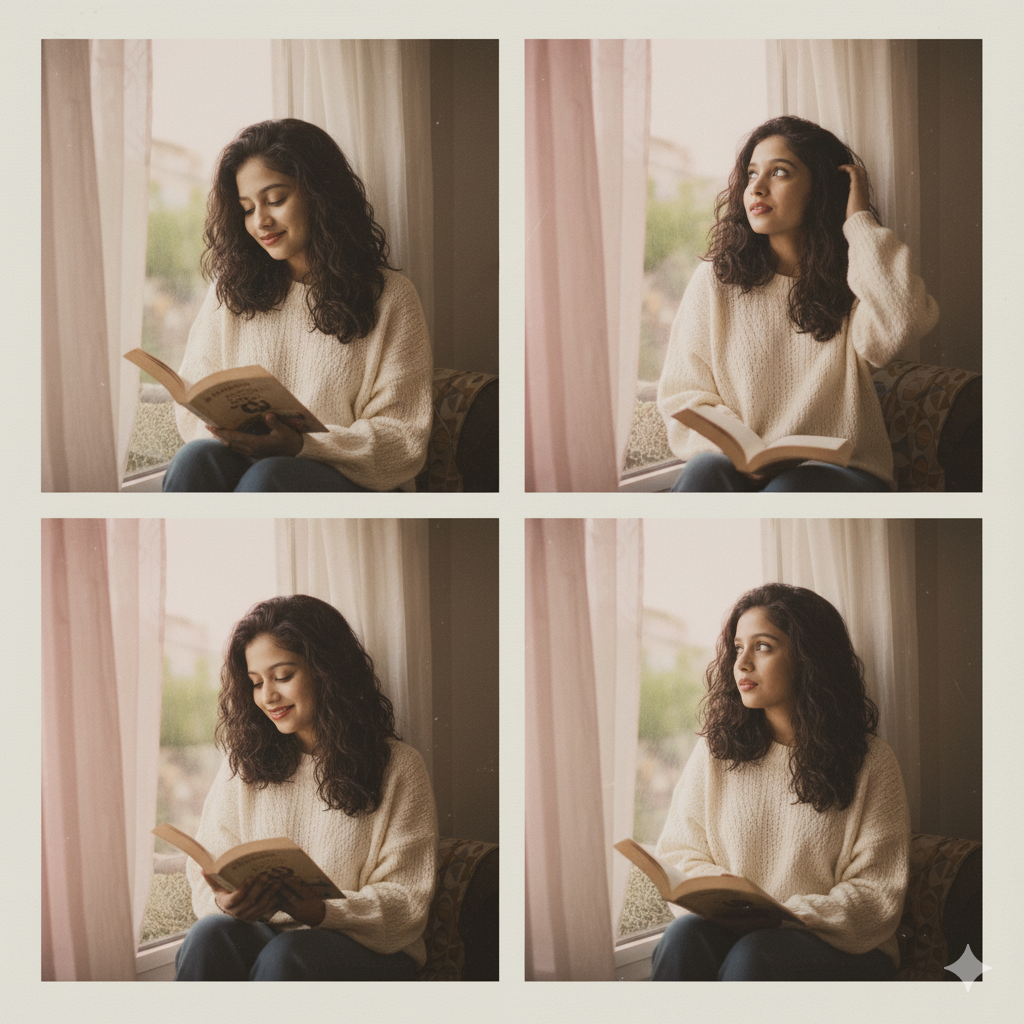
“4 Polaroid photo style: bedroom backdrop with fairy lights, subject in cute loungewear, messy bun hair, minimal natural makeup, soft glowing light, creamy whites, faded edges, white thick frame.”
Theme: Experimental / Artistic
“Double exposure Polaroid effect: a 4 portrait overlaid with soft floral shadows or leaves, vintage film look, pastel fade, dreamy blur, white border, subject with wavy hair, looking down or sideways, artistic and soft.”

“4 Polaroid style with light leaks: golden flare from top left, subtle blur, film grain, subject in monochrome outfit, minimal accessories, simple background, white frame.”
“4 Black & white Polaroid portrait: high contrast lighting, strong shadows, soft film grain, vintage texture, classic timeless look, subject in elegant outfit, preserve features, white border.”
Tips & Tricks: What Changes The Look, What To Avoid
- Start with your best selfie / photo: The reference image should have good resolution, clear facial features. The better the base, the better Gemini can preserve identity.
- Be specific but flexible: You can try multiple prompts, changing small things (e.g. “window light” vs “golden hour”, or “floral background” vs “plain wall”) to see what style you prefer.
- Don’t overdo filters: If you ask for too many effects (“strong blur + heavy grain + multiple light leaks + very saturated colours”) the image may look overprocessed or unnatural.
- Mind face preservation: If you want your face to look like your real self, always use prompt language like “preserve face features”, “do not alter identity”.
- Lighting is key: Soft diffused lighting (morning, window, golden hour) tends to work better for vintage look. Harsh overhead lights or fluorescent light tend to break the mood.
- Textures & imperfections add authenticity: Film grain, slight scratches, dust, soft fade, slight yellow‑ing of whites, light leaks — these are what make it feel analog.
- Keep the border consistent: White frame with the classic Polaroid bottom thicker edge, or just a uniform white border. If the model allows, request “classic Polaroid frame” or “instant camera frame”.
- Test and iterate: If the first result isn’t quite right, adjust one or two elements rather than rewriting the entire prompt. For instance, change the color palette, or change the mood / background.
Final Thoughts
The beauty of Polaroid‑style portrait trends is that they make ordinary photos feel timeless. By combining a few key elements — frame, color tones, lighting, textures, and a personal or natural pose — you can turn your everyday pictures into pieces of art. With Gemini AI (especially tools like Nano Banana) you have powerful tools to experiment with style while keeping your own identity intact. Play around, tweak prompts, find what aesthetic suits your personality best. Whether it’s soft romantic, edgy fashion, cozy indoors, or vibrant outdoor, there’s a Polaroid version of you waiting to be created.
Related Blog: 30+ Google Gemini Photo Editing Prompts






What do you think?
It is nice to know your opinion. Leave a comment.