The online grocery and quick-commerce market in India has undergone a massive transformation in the last few years. With consumers now expecting instant delivery, platforms like Blinkit (formerly Grofers) have completely reshaped the way essentials are purchased. Whether it’s groceries, dairy, snacks, stationery, medicines, or household items — Blinkit has become the go-to app for millions of Indians.
Blinkit’s promise of 10–20 minute delivery, strong citywide coverage, and a loyal user base has opened huge opportunities for sellers. From Kirana stores to supermarkets, D2C brands to FMCG distributors — businesses are experiencing exponential growth by listing their products on Blinkit.
If you’re planning to scale your business in 2025, this Complete Blinkit Seller Onboarding Guide will help you understand everything — eligibility, documents, registration steps, fees, commission, product requirements, inventory rules, performance parameters, and expert strategies to grow fast.
Let’s dive deep.
What Is Blinkit Seller Onboarding?
Blinkit Seller Onboarding is the process through which a business registers itself as a merchant on the Blinkit platform, lists products, integrates inventory, and begins receiving customer orders through Blinkit’s hyperlocal delivery model.
Blinkit focuses on delivering products within minutes, which means sellers must have:
- A physical store or warehouse nearby
- Ready stock
- Proper packaging
- Fast order acceptance
Once approved, sellers can start selling through the Blinkit app and enjoy immediate access to a massive customer base.
Blinkit partners with several business categories, including:
- Grocery stores & supermarkets
- Local kirana stores
- Fresh fruits & vegetable suppliers
- Bakeries & dairy suppliers
- Cosmetic & personal care sellers
- Home essentials and cleaning products
- Pharma & medical essentials
- Electronics & accessories
- D2C brands and packaged food companies
If your business deals in daily-use or fast-moving consumer products, Blinkit is one of the best platforms to expand your reach in 2025.
Why Should You Sell on Blinkit in 2025?
Here’s a detailed breakdown of why Blinkit has become the preferred platform for sellers:
1. 10–20 Minute Delivery Boosts Sales
Fast delivery leads to:
- Higher conversion rate
- More impulse purchases
- Frequent repeat orders
- Better customer satisfaction
Customers now expect speed over everything, and Blinkit’s delivery network ensures your products reach buyers instantly — boosting your overall order volume.
2. Access to a Massive User Base
Blinkit has millions of active customers who prefer instant delivery of essentials. Being visible on Blinkit gives your business exposure to a ready-to-buy audience.
3. Zero Marketing Efforts Needed
Blinkit handles:
- App visibility
- Banner promotions
- Search ranking inside the app
- Customer notifications
You do not need to spend on ads, branding, or marketing — Blinkit does it for you.
4. Transparent & Easy-to-Use Seller Dashboard
Blinkit provides a complete dashboard with:
- Inventory sync
- Order tracking
- Sales reports
- Settlement details
- Real-time analytics
- Price management
This makes operations smooth and manageable even for small store owners.
5. Increased Revenue for Local Stores
Local stores selling essentials see 2x to 5x growth once they onboard Blinkit due to:
- Better visibility
- Wider reach
- Higher order volume
Even small kirana stores can earn significantly more.
6. Hyperlocal Delivery Means Lower Logistics Hassle
You do not need to manage shipping or delivery personnel — Blinkit handles logistics end-to-end.
Eligibility Criteria to Become a Blinkit Seller in 2025
To register as a Blinkit seller, you should meet the following criteria:
- You must have a GST-registered business
- You must have a physical store, inventory point, or warehouse
- Store must be in a Blinkit serviceable area
- You should have the ability to maintain proper stock levels
- You must have a smartphone or computer to manage orders
- Basic product catalog with SKUs, MRPs, images, and descriptions
Even if you have a small store, you are eligible — as long as you meet the GST and compliance requirements.
Documents Required for Blinkit Seller Registration
BlinKit needs to verify your identity, store, and business compliance. Keep the following documents ready:
- GST Certificate
- Cancelled Cheque / Passbook Copy
- Aadhar Card & PAN Card of the Owner
- Shop License / Trade License
- Store Photos (Inside + Outside)
- FSSAI License (mandatory for packaged food, bakery, FMCG, groceries)
- Product List & MRP Sheet
Your onboarding will be faster if all documents are submitted correctly in the first attempt.
How to Sell on Blinkit in 2025: Step-by-Step Seller Registration
Let’s explore the complete registration process in detail.
Step 1: Visit the Blinkit Seller Registration Page
Go to the official Blinkit partner page or fill out the seller onboarding form.
A Blinkit representative may contact you for verification and next steps.
Step 2: Fill Out the Business Details
Enter your:
- Business name
- Store address
- Business category
- Serviceable PIN code
- Business type
- GST details
- Mobile number & email
Blinkit first checks whether your location is covered under their delivery network.
Step 3: Submit Required Documents
Upload:
- GST certificate
- ID proofs
- Bank details
- Store photos
- Product list
Incorrect or blurry documents may slow down approval.
Step 4: Blinkit Team Verification
A Blinkit representative will:
- Inspect your store or warehouse
- Check product categories
- Validate stock availability
- Cross-check pricing
- Confirm compliance requirements
This verification is important because Blinkit wants to maintain fast delivery standards.
Step 5: Create Your Product Catalog
Blinkit requires detailed product information:
- Product name
- High-quality clear images
- Brand name
- Packaging size (g/ml)
- MRP and selling price
- Inventory count
Either Blinkit uploads your catalog or gives you dashboard access to do it manually.
Step 6: Store Setup and Inventory Sync
Your store will go live only after:
- Catalog is approved
- Inventory is synced
- Price list is finalized
- Commission slabs are communicated
- Delivery partner mapping is done
After everything is approved, your store becomes visible on the Blinkit app.
Step 7: Start Accepting Orders
Once your store is live, you can:
- Accept/reject orders
- Update stock anytime
- Track payments
- Manage pricing
- Analyze customer behavior
- Join promotional campaigns
From here onwards, you’re officially a Blinkit seller.
Blinkit Commission & Charges (2025 – Updated)
Blinkit charges commission depending on product category. Here’s a deeper breakdown:
1. Commission (8%–20%)
- Grocery: 8–10%
- FMCG & packaged food: 10–15%
- Personal care: 12–18%
- Electronics & accessories: 15–20%
2. Delivery Charges
Blinkit may charge buyers or subsidize delivery charges depending on promotions.
3. Packaging Charges
Optional fee for special packaging (if required).
4. Platform/Marketing Fees
Blinkit may charge you if you opt into sponsored promotions.
5. Penalties (Only if applicable)
- High order rejection rate
- Delay in order acceptance
- Wrong product delivery
Blinkit keeps pricing transparent so sellers know exactly what they earn.
What Can You Sell on Blinkit in 2025?
Blinkit allows multiple categories for sellers:
- Grocery & essentials
- Dairy, bread, and bakery items
- Fruits & vegetables
- Snacks & beverages
- Packaged foods
- Household supplies
- Cleaning products
- Personal care & hygiene
- Stationery items
- Electronics accessories
- Pet food & supplies
- Medical essentials
- Local specialty foods
Anything that meets fast-moving, daily-use demand is allowed.
Blinkit Seller Dashboard — Complete Overview
Blinkit’s dashboard gives sellers advanced tools like:
✔ Order Management
Accept and track orders in real time.
✔ Inventory Management
Update stock instantly to avoid cancellations.
✔ Price Control
Adjust selling price within MRP guidelines.
✔ Sales Analytics
Understand sales trends and popular products.
✔ Customer Insights
Track buyer behavior and repeat orders.
✔ Payment Reports
View settlements and deductions clearly.
✔ Promotions
Join Blinkit’s discount campaigns to boost sales.
The dashboard is simple, even for non-technical store owners.
Advanced Tips to Increase Sales on Blinkit
Here are the best-performing strategies used by top Blinkit sellers:
Keep Stock Updated Daily
Missing stock = missed sales.
Blinkit prefers stores that maintain >95% inventory accuracy.
Upload High-Quality Product Images
Clear, well–lit images drastically improve conversion rates.
Keep Competitive Pricing
Check competitors and adjust your pricing to stay ahead.
Add Fast-Moving SKUs First
Examples:
- Milk
- Bread
- Eggs
- Snacks
- Basic groceries
These products boost overall traffic.
Join Blinkit Sponsored Promotions
Blinkit frequently runs campaigns like:
- Buy 1 Get 1
- Percentage discount
- Free delivery
Participating increases visibility and sales.
Maintain Good Order Acceptance Rate
Aim for over 98% acceptance to boost ranking inside Blinkit.
Bundle Products
Bundle items like:
- Combo packs
- Family value packs
- Seasonal assortments
Bundling increases average order value.
Use Analytics to Choose SKUs
Track which items sell the most and increase their stock or varieties.
Payment Cycle for Blinkit Sellers
Blinkit offers weekly settlements directly into your bank account. The settlement report includes:
- Total orders
- Sales amount
- Commission charges
- Delivery fees
- Penalties (if any)
- Final payout
Payments are transparent and easy to verify in the merchant dashboard.
Frequently Asked Questions (FAQ)
1. Is Blinkit registration free?
Yes, Blinkit does not charge any onboarding or registration fee.
2. How long does the approval process take?
3–7 working days.
3. Can home-based sellers join Blinkit?
Yes, if they have GST + FSSAI (for food).
4. Does Blinkit deliver the products?
Yes, Blinkit manages the full delivery network.
5. Can I sell without GST?
No. GST is mandatory.
6. How much can I earn on Blinkit?
₹50,000 to ₹3 lakh per month depending on location and product category.
7. Which is better — Blinkit or Zepto?
Blinkit performs better in Tier-1 cities due to faster deliveries and wider SKUs.
Final Thoughts
Selling on Blinkit in 2025 is one of the easiest and most profitable ways to take your business online and reach thousands of customers instantly. With fast onboarding, low commissions, and a massive customer base, Blinkit gives sellers everything they need to grow visibility and sales quickly.
Whether you’re a supermarket owner, kirana store, D2C brand, or distributor — now is the perfect time to list your products on Blinkit and take advantage of India’s fastest-growing quick-commerce platform.




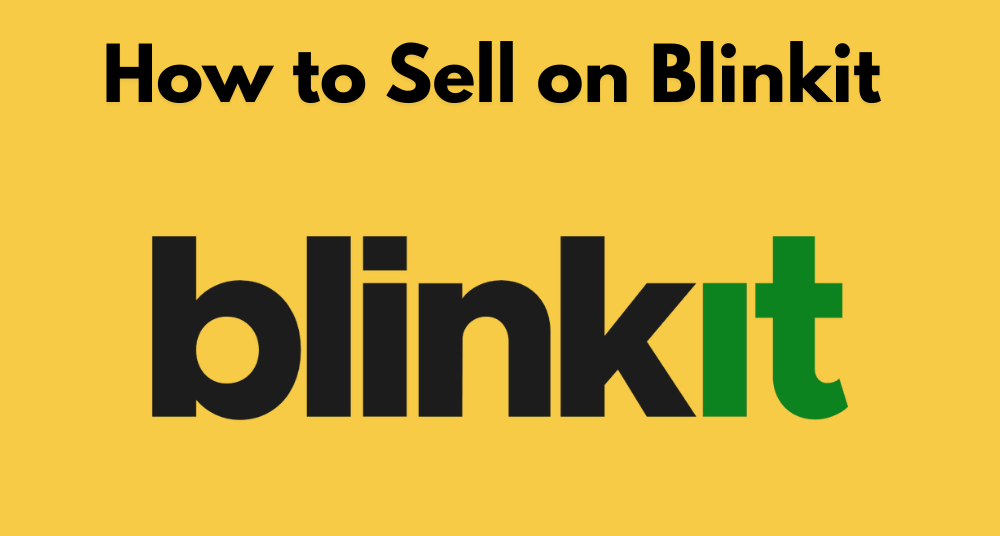

What do you think?
It is nice to know your opinion. Leave a comment.