In recent years, the field of artificial intelligence (AI) has evolved from static “AI assistants” to more dynamic, autonomous systems often called agents. These AI agents aren’t just reactive chatbots; they can plan, take actions, invoke tools, and coordinate multi-step workflows to accomplish goals on behalf of users.
OpenAI, one of the leading organizations in AI research and deployment, has launched a new suite of tools aimed at making agent development easier, safer, and more powerful. This includes Agent Builder, AgentKit, ChatKit, guardrail systems, and enhanced evaluation tools.
In this post:
- We’ll explain what exactly an AI agent is, and why builders are important
- We’ll dive into OpenAI’s new agent development stack, especially Agent Builder / AgentKit
- We’ll examine how it works under the hood (architecture, nodes, guardrails, tools)
- We’ll walk through a sample workflow / developer path
- We’ll discuss challenges, best practices, and future directions
- We’ll end with implications—both for developers and for broader AI adoption
Let’s get started.
What is an “AI Agent”?
Definition & Key Concepts
An AI agent is a system that can act (not just respond), often autonomously or semi-autonomously, to perform tasks. In contrast to a traditional chatbot (which passesively answers queries), agents can:
- Plan multi-step sequences of actions
- Invoke external tools or APIs
- Delegate or hand off subtasks
- Monitor, adapt, and recover from errors
- Operate over multiple turns or time periods
In short: an agent is a reasoning + acting system.
You can think of it as combining:
- Perception / Observation — understanding inputs (text, image, file, web)
- Reasoning / Planning — deciding what steps to take and in what order
- Acting / Tool Use — invoking APIs, web actions, file operations, database calls, etc.
- Feedback / Iteration — reacting to results, doing error correction or fallback
Because agents can coordinate tools and plan workflows, they are far more powerful for real applications (e.g. scheduling, research, content generation + publishing, support automation) than standalone LLM prompts.
Some well-known open-source or community examples include AutoGPT, which breaks down a user goal into subgoals and loops through them, calling web search or file operations as needed.
But building a reliable, robust agent is hard. You need to manage:
- Orchestration of tool calls
- Error handling and fallback
- Guardrails and safety
- Versioning and observability
- Performance and latency
- Integration with your own data and systems
That’s why a dedicated agent builder becomes essential: it abstracts or simplifies many of these challenges for developers.
Why AI Agent Builders Matter?
Before diving into OpenAI’s new tools, it’s worth understanding the motivations behind agent builders:
Lower friction for building agents
Without a visual or high-level interface, developers must manually wire orchestration logic, error handling, retries, tool interfaces, etc. That’s tedious, error-prone, and slow. Agent builders let you drag nodes, connect them, define logic and policies—in effect providing a development environment tailored for agents.
Aligning stakeholders (product, engineering, legal)
A visual canvas helps cross-functional teams see the logic, constraints, and flow. Legal or compliance teams can review guardrails or safety constraints. Product folks can suggest changes to the flow without diving into code.
Iterative development, versioning, rollback
As agents evolve, you need iteration, A/B testing, rollback, preview runs, and safe deployment. A builder can bake in version control, preview runs, and traces.
Safety, observability, guardrails
Agents are more powerful (and riskier) than chatbots. Mistakes or malicious behavior can carry real-world consequences. Agent builders often incorporate safety guardrails, automated checks, auditing, and monitoring.
Faster path from prototype to production
You don’t want your early agent POC to get stuck in a “toy” mode. The goal is to smoothly move from prototype to production-grade agent. Builders, SDKs, and related elements (deployment, embedding UIs) help close that gap.
OpenAI’s recent announcements show that they are explicitly targeting that transition with their new AgentKit stack.
OpenAI’s AgentKit and Agent Builder: What They Are
What is AgentKit?
Launched in October 2025 at OpenAI’s DevDay, AgentKit is a suite of building blocks designed to let developers create, deploy, and optimize AI agents with less friction.
AgentKit includes:
- Agent Builder — a visual canvas to compose workflows
- ChatKit — embedding chat-based agent experiences into apps
- Connector Registry — a registry for data connectors / APIs
- Guardrails — safety modules to constrain agent behavior
- Enhanced Evals & versioning — tools for testing, measurement, rollback
- Reinforcement Fine-Tuning (RFT) — customizing reasoning behavior via training
In effect, AgentKit sits on top of OpenAI’s existing models and APIs (not replacing them), providing the high-level orchestration and deployment components.
What is Agent Builder?
Within AgentKit, Agent Builder is the visual, “no-code / low-code” tool (in beta) that lets you design agent workflows via drag-and-drop nodes and logic connections.
Key features:
- Visual canvas: An intuitive interface where you add nodes representing agents, tool calls, branching logic, conditionals, etc.
- Prebuilt templates: Start from templates for common workflows (e.g. “data retrieval → validate → act → summarize”) instead of building from scratch.
- Guardrail integration: You can inject safety rules at nodes (e.g. restrict certain outputs, filter PII, detect jailbreak attempts).
- Versioning & rollback: Every change of your agent flow can be versioned, so you can revert if a change degrades performance.
- Preview runs / inline eval: Test your agent flow visually before deploying, evaluate behaviors inline, and compare versions.
- Connector & tool integration: Attach built-in or custom tools (APIs, web search, file access, etc.) to nodes.
- Collaboration: Engineers, product, legal can all view and contribute within the canvas.
OpenAI claims that using Agent Builder, some teams reduced iteration cycles by ~70% and moved from idea to live agents in hours rather than months.
In summary: Agent Builder is the orchestration and design plane for agent logic; AgentKit provides the supporting infrastructure (embedding, evaluation, connectors, safety).
How Agent Builder / AgentKit Works Under the Hood?
To appreciate what’s happening behind the scenes, let’s break down the architecture, execution model, and integration components of OpenAI’s agent stack.
Execution & Orchestration via Responses API
At the core, Agent Builder-generated workflows execute by invoking the Responses API (OpenAI’s newer API for structured, tool-aware responses) rather than raw text-based API calls.
Nodes or agent components in the flow trigger calls to the Responses API, which supports:
- Structured outputs
- Tool invocation
- Handling of intermediate observations
You can think of each node or agent step as a small “agent subroutine” that sends instructions and context to the model (via Responses API) and then receives a structured result or tool calls.
Node-based Workflow Graphs
Agent Builder represents an agent’s logic as a directed graph composed of nodes. Typical node types include:
- Agent / subagent node: a logical agent with instructions, possibly specializing in a domain
- Tool node: invoking a tool / API / connector
- Conditional / branching node: “if / then / else” logic
- Handoff nodes: switching between subagents
- Error / fallback nodes: fallback or retry logic
- End / output nodes: produce final result
Nodes can be connected with edges that define control flow, including loops or branching. Each node may carry metadata, constraints, or guardrail settings.
When a user request arrives, the graph execution engine traverses nodes in sequence (or in branching paths), passing context, input, and execution results from node to node.
Guardrails & Safety Modules
Because agents act (not just speak), safety is paramount. AgentKit integrates a guardrail layer that monitors or constrains agent behavior at runtime. Some guardrail capabilities include:
- Masking or flagging Personally Identifiable Information (PII)
- Detecting jailbreak attempts (e.g. asking agent to bypass rules)
- Enforcing output formats or domain constraints
- Rejecting or flagging dangerous actions
Guardrails can operate per node or globally, depending on configuration. They can be deployed standalone or via guardrail libraries (Python, JavaScript) for more custom logic.
These safety constraints help ensure the agent does not stray into disallowed or risky actions.
Connector Registry & Tools Integration
Real agents rarely act in isolation—they need to connect to APIs, databases, SaaS products, internal systems, or external data sources. To manage those dependencies, OpenAI offers a Connector Registry.
The registry:
- Catalogs connectors (e.g. Dropbox, Google Drive, SharePoint, Microsoft Teams)
- Lets you manage connector permissions, credentials, and compatibility
- Works across ChatGPT, APIs, and agent workflows
Within Agent Builder, nodes can reference connectors from the registry, making it easier to invoke tool calls securely and manage access centrally.
Versioning, Traces & Eval Instrumentation
AgentKit includes built-in observability:
- Versioning: track changes to workflows, annotate changes, revert if needed
- Preview / test runs: run a scenario with sample inputs to validate behavior
- Traces / logs: record how input traversed nodes, which tools were triggered, intermediate outputs
- Inline evaluation: tie nodes or flows to evaluation metrics or test suites
- A/B experiments: you can compare two versions of agent logic
This instrumentation is crucial for diagnosing, debugging, and improving agent behavior over time.
Reinforcement Fine-Tuning (RFT) & Customization
To push agent performance further, OpenAI is introducing Reinforcement Fine-Tuning (RFT), which lets you train reasoning models for custom behavior, tool calls, and grader logic.
In practice:
- You provide training data, including examples or tests
- You define reward signals or grader logic
- The system fine-tunes the underlying reasoning model (e.g. o4-mini, GPT-5)
- The agent’s behavior can evolve more safely and robustly
RFT is especially useful when you need your agent to make trade-offs (e.g. speed vs depth, or accuracy in domain-specific logic) or to incorporate custom heuristics.
ChatKit & Embedding Agents into Products
Once your agent flow is designed, you want to expose it to users—e.g. in your web app, mobile app, or internal tool. That’s where ChatKit comes in.
ChatKit handles:
- Embedding chat-based interfaces
- Handling streaming responses, thread management, UI flows
- Matching chat UI style to your brand
- Context management (history, state)
Thus, your agent becomes a native chat-like experience inside your app or product.
Putting it all together, the stack is:
- You design flows in Agent Builder
- Nodes invoke Responses API or connectors
- Guardrails and monitoring run alongside execution
- Versioning, traces, and evals record behavior
- Deploy via ChatKit or API
- Optionally fine-tune agent behavior with RFT
Developer’s Journey: Building an Agent (Step-by-Step)
Let’s walk through a hypothetical example: building an “Invoice Processing & Approval Agent” for a company. The task: take invoices, validate details, check against purchase orders, flag anomalies, route for approval if needed, and send a summary.
Step 1: Define Use Case & Scope
Start with clarity:
- What is the objective? (automate invoice validation and approval)
- What inputs will agent receive? (invoice PDF, line items, PO number)
- What external systems to integrate? (ERP / accounting system, email / Slack, database)
- What are constraints? (never approve over threshold, always ask human for ambiguous cases)
This step helps bound the agent’s domain and avoid runaway complexity. Many guides emphasize starting with a narrow, high-impact use case.
Step 2: Choose a Template or Blank Canvas
In Agent Builder, you might start from a template like “data ingestion → validate → act → summarize” or begin with a blank canvas if your logic is entirely custom.
Name and describe the workflow (“InvoiceAgent v1”) and enable versioning.
Step 3: Define Agent / Subagent Nodes
You might break down into subtasks:
- Ingest Agent: read PDF, extract line items, pre-process
- Validation Agent: cross-check amounts, PO, vendor database
- Anomaly Agent: detect outliers or discrepancies
- Approval Agent: decide whether to auto-approve or escalate
- Summary Agent: produce final structured output
Add nodes for each. Attach instructions, constraints, handoff logic, e.g.:
- If validation fails → go to Anomaly Agent
- If approval threshold exceeded → escalate to human
Step 4: Add Tool / Connector Nodes
Each agent node may need to call tools:
- PDF parsing / OCR
- Database lookup (vendor / PO)
- ERP API to fetch PO details
- Logging / metrics
- Slack / email API to send alerts
Connect these as tool nodes or inline tool calls. Use connectors from the Connector Registry wherever possible to streamline credentialing.
Step 5: Add Guardrails & Safety Logic
For critical tasks like auto-approval, add guardrails:
- If invoice amount > X → block auto-approval
- If vendor is not in whitelist → escalate
- If data extraction confidence < threshold → ask human
- Mask PII (customer addresses, bank account) from outputs
These guardrail rules can sit either in nodes or as global constraints.
Step 6: Branching and Fallback Logic
Incorporate:
- Conditional logic: “if discrepancy > 5% then escalate”
- Retry logic: if API fails, try again or fallback to “error path”
- Timeout logic: if a node takes too long, fallback
Graph edges handle branching, loops, or fallback nodes.
Step 7: Preview / Test Runs
Use preview runs within Agent Builder. Feed sample invoices and observe the path:
- Does it flow through validation?
- Did any node crash?
- Does guardrail trigger correctly?
Modify logic, version, retest.
Step 8: Instrumentation & Evals
Attach evaluation metrics:
- Accuracy rate of validation
- False positives flagged
- Latency per run
- Number of escalations
You can also build test suites (e.g. known invoices) and compare agent versions.
Step 9: Deploy via ChatKit or API
Once confident, publish the agent. Use ChatKit to embed a conversational UI in your company’s internal tool. The user might upload invoices and chat: “Process this invoice,” and the agent handles the workflow.
Alternatively, expose via API: user sends invoice, agent returns structured result.
Step 10: Monitor, Iterate, Fine-Tune
After deployment:
- Monitor traces, logs, error rates
- Collect user feedback (e.g. when escalations occur)
- Use these data points for reinforcement fine-tuning
- Roll out improved versions with version control
This loop allows continuous improvement.
Even for fairly complex workflows, teams using Agent Builder report building initial agents in hours rather than months.
Comparison: AgentKit vs DIY Agent Frameworks
It’s useful to contrast this new stack with DIY or existing open-source agent frameworks (LangChain, AutoGen, custom orchestration).
Pros of AgentKit / Agent Builder
- Visual design — less boilerplate orchestration
- Built-in safety / guardrails
- Versioning & observability out of box
- Seamless integration with OpenAI models, connectors, and deployment tooling
- Faster prototyping → production
- End-to-end stack (UI embedding + execution + monitoring)
Challenges or Limitations (vs DIY)
- Less control at the lowest level (for highly custom logic)
- Possibly limited connector ecosystem initially
- Vendor lock-in risk
- Early beta may have missing features
- Sophisticated workflows might still push the limits
Open-source frameworks still excel in flexibility, but AgentKit offers a far more integrated, production-oriented path.
Challenges, Risks & Best Practices
Hallucinations & Model Errors
As always, models can hallucinate or produce incorrect outputs. Mitigate this by:
- Using guardrails and filters
- Auditing results
- Having fallback / human-in-the-loop paths
- Incorporating feedback into evaluation
Safety & Malicious Use
Agents that can act autonomously open new risk vectors. That’s why guardrails, refusal training, classification, and enforcement pipelines are important. OpenAI emphasizes incorporating safety into the design.
Complexity Creep
Start small. Don’t build monolithic agents doing everything. Gradually expand. Use modular subagent nodes.
Versioning & Rollback
Always version your workflows and test changes in preview mode. Ensure you can roll back if a new logic version degrades performance.
Observability & Traceability
Ensure you have full tracing: show input → node traversal → outputs → tool calls. This helps debugging and builds trust.
Scale & Performance
Agents may incur multiple API calls, tool latencies, and orchestration overhead. Optimize for:
- Reducing unnecessary node hops
- Caching repeated queries
- Asynchronous execution where possible
- Timeouts and fallback behavior
Data Privacy & Access Control
When integrating with internal systems, be careful about permissions, data exposure, and compliance. Use connector registry and managed access controls.
Human Oversight & Escalation
Always design a path for human review—especially in high-risk tasks like finance, HR, or mission-critical systems.
What is the State of AI Agents Today?
OpenAI’s AgentKit isn’t the first or only approach to agent development, but its announcement marks a significant shift towards integrated, production-ready agent stacks.
Other experiments and agent frameworks include:
- AutoGPT, which autonomously chains subgoals and tool calls (though often less reliable).
- LangChain / Agent APIs that let you program agent flows in Python, though more manual plumbing
- AutoGen, enabling multi-agent conversation architectures.
OpenAI also has defended (in research previews) tools like Operator, an agent that can browse the web and perform actions (clicking, filling forms, etc.).
With AgentKit, OpenAI is packaging these capabilities—tooling, safety, embedding, evaluation—into a coherent developer stack. Some analysts describe it as turning ChatGPT into a kind of OS or platform for agent-centric apps.
Indeed, OpenAI’s vision is that ChatGPT (or related agent systems) become the operating system of AI: a central interface that can embed app-like agents, workflows, and integrations.
Potential Future Directions & Outlook
Looking ahead, here are some directions we may see:
- More plug-and-play connectors — integration with CRM, ERP, internal systems, cloud services
- Marketplace for agents / templates — users could share or monetize agent templates
- Increased automation in agent generation — auto-suggest flows or scaffolding from user goal
- Better explainability & debugging tools — natural language explanation of agent decisions
- Stronger safety & compliance methods — especially in regulated domains
- Multi-agent orchestration and collaboration — multiple agents working together (meta-agents)
- Real-time / streaming agents — continuous agent operations in long-running environments
- Cross-modal agents — mixing vision, audio, video, robotics tasks
Researchers are also working on frameworks for training agents with reinforcement learning or hierarchical decision-making. For instance, “Agent Lightning” is a framework for integrating RL with existing agent frameworks.
As models (like GPT-5) improve in reasoning, memory, and tool use, agent capabilities will expand—meaning the tools around them (builders, monitoring, safety) will become more critical.
Summary / Conclusion
OpenAI’s launch of Agent Builder and enhancements via AgentKit mark a significant shift in how developers build AI agents. Instead of stitching together orchestration, tool wrappers, and error logic manually, you now have a visual, modular, versioned platform to design, test, and deploy agentic workflows. Combined with the underlying Agents SDK and Responses API, this stack lowers the barrier for creating production-grade agents.
However, agent development still comes with challenges: safety, debugging, cost, brittleness, and evolving APIs. The best approach is to start small, design modularly, use guardrails early, and expand gradually.
Related Blog: ChatGPT vs Google Gemini




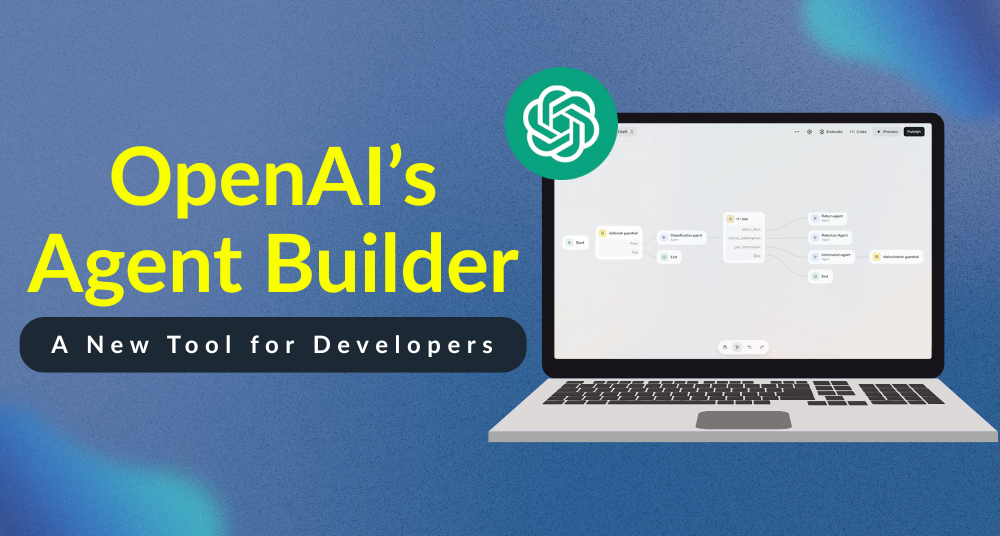

What do you think?
It is nice to know your opinion. Leave a comment.